
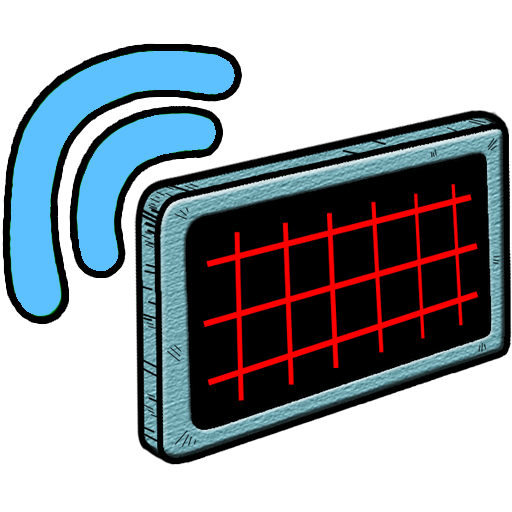
HMI Controller for Arduino L
Jogue no PC com BlueStacks - A Plataforma de Jogos Android, confiada por mais de 500 milhões de jogadores.
Página modificada em: 2 de janeiro de 2018
Play HMI Controller for Arduino L on PC
Make your own customizable hmi in the app without the need of a computer, you can select from seven different objects (widgets): button, switch, led, display 7 segments, numeric display, bar indicator, gauge and slider.
In this Lite version, the app is free but with not all the features from the full version, you can only use four of the seven widgets: switch, led, bar indicator and display 7 segments.
Full version: https://play.google.com/store/apps/details?id=com.casdata.hmicontrollerforarduino
Hmi Controller website: http://hmicontroller.weebly.com/
If you have any question or problem, you can contact me at: hmicontrollerapp@gmail.com
Jogue HMI Controller for Arduino L no PC. É fácil começar.
-
Baixe e instale o BlueStacks no seu PC
-
Conclua o login do Google para acessar a Play Store ou faça isso mais tarde
-
Procure por HMI Controller for Arduino L na barra de pesquisa no canto superior direito
-
Clique para instalar HMI Controller for Arduino L a partir dos resultados da pesquisa
-
Conclua o login do Google (caso você pulou a etapa 2) para instalar o HMI Controller for Arduino L
-
Clique no ícone do HMI Controller for Arduino L na tela inicial para começar a jogar




