
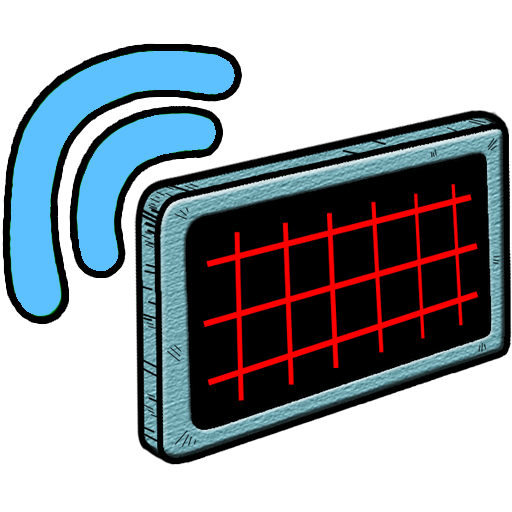
HMI Controller for Arduino L
Играйте на ПК с BlueStacks – игровой платформе для приложений на Android. Нас выбирают более 500 млн. игроков.
Страница изменена: 2 января 2018 г.
Play HMI Controller for Arduino L on PC
Make your own customizable hmi in the app without the need of a computer, you can select from seven different objects (widgets): button, switch, led, display 7 segments, numeric display, bar indicator, gauge and slider.
In this Lite version, the app is free but with not all the features from the full version, you can only use four of the seven widgets: switch, led, bar indicator and display 7 segments.
Full version: https://play.google.com/store/apps/details?id=com.casdata.hmicontrollerforarduino
Hmi Controller website: http://hmicontroller.weebly.com/
If you have any question or problem, you can contact me at: hmicontrollerapp@gmail.com
Играйте в игру HMI Controller for Arduino L на ПК. Это легко и просто.
-
Скачайте и установите BlueStacks на ПК.
-
Войдите в аккаунт Google, чтобы получить доступ к Google Play, или сделайте это позже.
-
В поле поиска, которое находится в правой части экрана, введите название игры – HMI Controller for Arduino L.
-
Среди результатов поиска найдите игру HMI Controller for Arduino L и нажмите на кнопку "Установить".
-
Завершите авторизацию в Google (если вы пропустили этот шаг в начале) и установите игру HMI Controller for Arduino L.
-
Нажмите на ярлык игры HMI Controller for Arduino L на главном экране, чтобы начать играть.




