
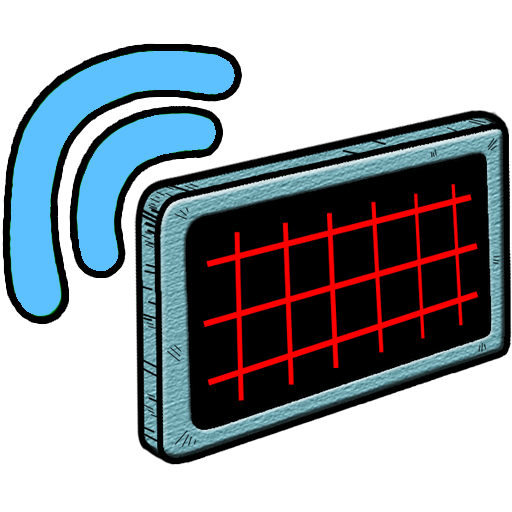
HMI Controller for Arduino L
工具 | Sergio Daniel Castañeda Niño
在電腦上使用BlueStacks –受到5億以上的遊戲玩家所信任的Android遊戲平台。
Play HMI Controller for Arduino L on PC
The Hmi Controller is an application for the Android OS that allows you to connect your Arduino board (UNO and Mega) with your Android device in an easy way, it can be connected over Bluetooth or LAN (Local Area Network), without the need of understanding nothing about Android programming, also without the need of knowing a lot of functions or writing extended code in your Arduino sketch to make the communication. Hmi Controller managed all the control process of the pins and variables declared in your Arduino project.
Make your own customizable hmi in the app without the need of a computer, you can select from seven different objects (widgets): button, switch, led, display 7 segments, numeric display, bar indicator, gauge and slider.
In this Lite version, the app is free but with not all the features from the full version, you can only use four of the seven widgets: switch, led, bar indicator and display 7 segments.
Full version: https://play.google.com/store/apps/details?id=com.casdata.hmicontrollerforarduino
Hmi Controller website: http://hmicontroller.weebly.com/
If you have any question or problem, you can contact me at: hmicontrollerapp@gmail.com
Make your own customizable hmi in the app without the need of a computer, you can select from seven different objects (widgets): button, switch, led, display 7 segments, numeric display, bar indicator, gauge and slider.
In this Lite version, the app is free but with not all the features from the full version, you can only use four of the seven widgets: switch, led, bar indicator and display 7 segments.
Full version: https://play.google.com/store/apps/details?id=com.casdata.hmicontrollerforarduino
Hmi Controller website: http://hmicontroller.weebly.com/
If you have any question or problem, you can contact me at: hmicontrollerapp@gmail.com
在電腦上遊玩HMI Controller for Arduino L . 輕易上手.
-
在您的電腦上下載並安裝BlueStacks
-
完成Google登入後即可訪問Play商店,或等你需要訪問Play商店十再登入
-
在右上角的搜索欄中尋找 HMI Controller for Arduino L
-
點擊以從搜索結果中安裝 HMI Controller for Arduino L
-
完成Google登入(如果您跳過了步驟2),以安裝 HMI Controller for Arduino L
-
在首頁畫面中點擊 HMI Controller for Arduino L 圖標來啟動遊戲




