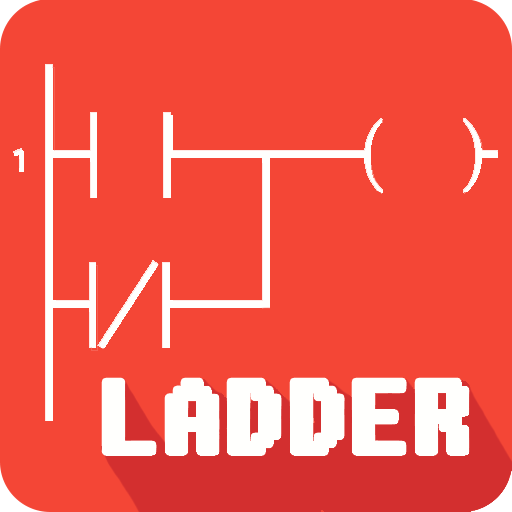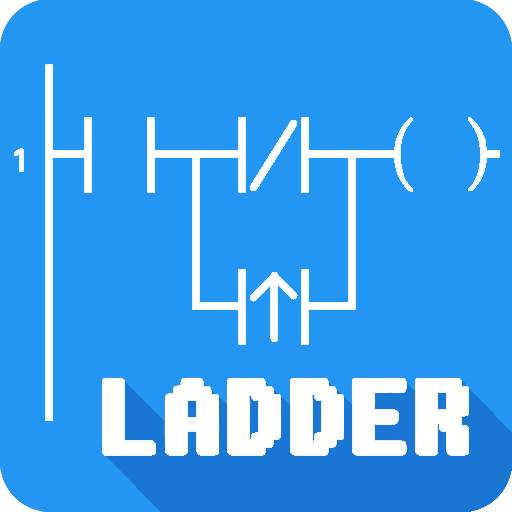
PLC Ladder Simulator 2
Играйте на ПК с BlueStacks – игровой платформе для приложений на Android. Нас выбирают более 500 млн. игроков.
Страница изменена: 20 декабря 2019 г.
Play PLC Ladder Simulator 2 on PC
The native language of the PLC is called “ladder logic”. Ladder logic is graphical, in that it can be laid out in a form that resembles a ladder with rails and rungs. Ladder logic diagrams were developed originally from relay-circuit diagrams that were used for electronic circuitry prior to the advent of PLCs.
PLC Ladder Simulator 2 is a simulator for the Android operating system with input and output objects that simulate the I/O ports of a real PLC. You can use PLC Ladder Simulator to create ladder-logic diagrams using components from the standard set used in these diagrams.
PLC Ladder Simulator 2 is the successor of PLC Ladder Simulator, this version comes with big changes like a better and more friendly user interface UI and user experience UX, better use of sub-rungs, more functions blocks, unlimited save files and the possibility to export them to other devices that run the app, and much more.
PLC Ladder Simulator 2 allows to auto-generate Arduino code for some Arduino boards from your ladder designs.
IMPORTANT: Don't forget to check the help tutorial inside the app to understand how to use it.
PLC Ladder Simulator 2 Website: http://plcladdersimulator2.weebly.com/
If you have any question or problem, you can contact me at casdata@gmail.com
Играйте в игру PLC Ladder Simulator 2 на ПК. Это легко и просто.
-
Скачайте и установите BlueStacks на ПК.
-
Войдите в аккаунт Google, чтобы получить доступ к Google Play, или сделайте это позже.
-
В поле поиска, которое находится в правой части экрана, введите название игры – PLC Ladder Simulator 2.
-
Среди результатов поиска найдите игру PLC Ladder Simulator 2 и нажмите на кнопку "Установить".
-
Завершите авторизацию в Google (если вы пропустили этот шаг в начале) и установите игру PLC Ladder Simulator 2.
-
Нажмите на ярлык игры PLC Ladder Simulator 2 на главном экране, чтобы начать играть.