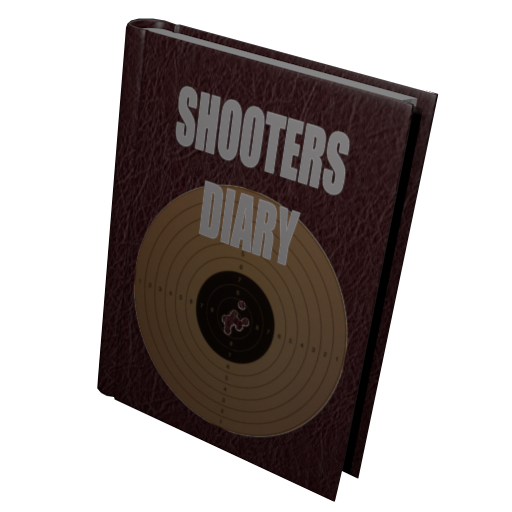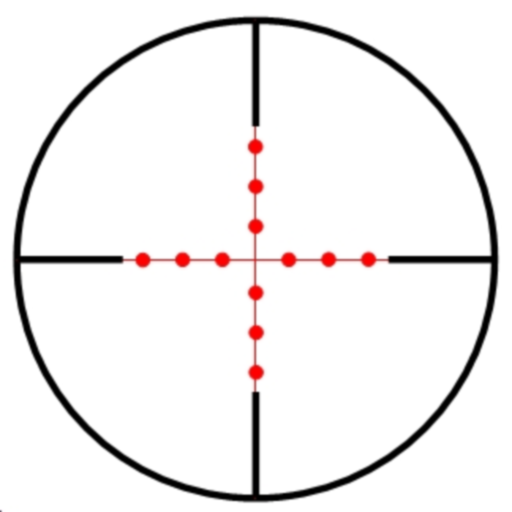Shooting Solution
Spiele auf dem PC mit BlueStacks - der Android-Gaming-Plattform, der über 500 Millionen Spieler vertrauen.
Seite geändert am: 23. Juli 2014
Play Shooting Solution on PC
Features:
- Save multiple firearm profiles and custom ammo
- Import/export saved profiles and ammo (exports as profiles_exported.cvs or ammo_exported.csv)
- Includes a built-in ammo database of over 1400 rounds
- Generate and email a table of calculated shot data
- View drop graphs and compare ammo
- Accuracy verified by comparing drop to bullet manufacturers' published data
- Simple touch input for setting wind direction
- Supports imperial and metric units
** Tips **
- Before using the calculator for the first time, zero the default firearm profile or create a new one
- Negative drop means the bullet impacts below the aim point
- Negative drift means the bullet impacts to the left of the aim point
- Create new firearm profiles from the main menu or by clicking the plus icon in the action bar
- To use MOA in the table, select MOA as the output units on the main screen
Spiele Shooting Solution auf dem PC. Der Einstieg ist einfach.
-
Lade BlueStacks herunter und installiere es auf deinem PC
-
Schließe die Google-Anmeldung ab, um auf den Play Store zuzugreifen, oder mache es später
-
Suche in der Suchleiste oben rechts nach Shooting Solution
-
Klicke hier, um Shooting Solution aus den Suchergebnissen zu installieren
-
Schließe die Google-Anmeldung ab (wenn du Schritt 2 übersprungen hast), um Shooting Solution zu installieren.
-
Klicke auf dem Startbildschirm auf das Shooting Solution Symbol, um mit dem Spielen zu beginnen