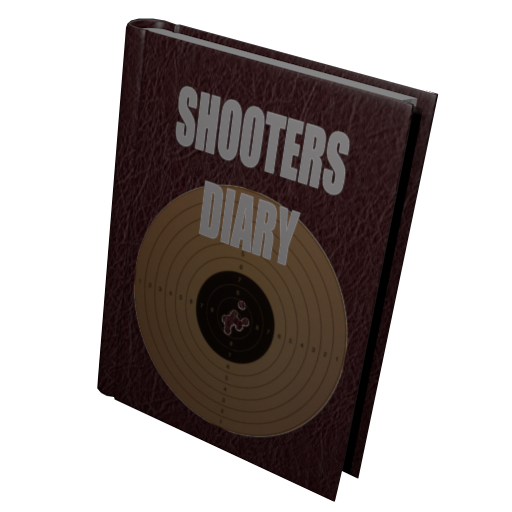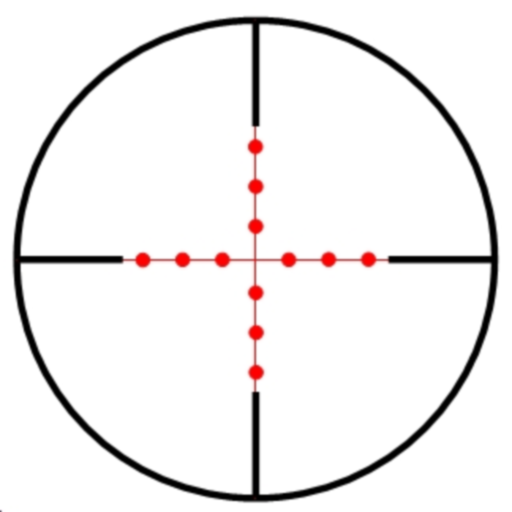Shooting Solution
Играйте на ПК с BlueStacks – игровой платформе для приложений на Android. Нас выбирают более 500 млн. игроков.
Страница изменена: 23 июля 2014 г.
Play Shooting Solution on PC
Features:
- Save multiple firearm profiles and custom ammo
- Import/export saved profiles and ammo (exports as profiles_exported.cvs or ammo_exported.csv)
- Includes a built-in ammo database of over 1400 rounds
- Generate and email a table of calculated shot data
- View drop graphs and compare ammo
- Accuracy verified by comparing drop to bullet manufacturers' published data
- Simple touch input for setting wind direction
- Supports imperial and metric units
** Tips **
- Before using the calculator for the first time, zero the default firearm profile or create a new one
- Negative drop means the bullet impacts below the aim point
- Negative drift means the bullet impacts to the left of the aim point
- Create new firearm profiles from the main menu or by clicking the plus icon in the action bar
- To use MOA in the table, select MOA as the output units on the main screen
Играйте в игру Shooting Solution на ПК. Это легко и просто.
-
Скачайте и установите BlueStacks на ПК.
-
Войдите в аккаунт Google, чтобы получить доступ к Google Play, или сделайте это позже.
-
В поле поиска, которое находится в правой части экрана, введите название игры – Shooting Solution.
-
Среди результатов поиска найдите игру Shooting Solution и нажмите на кнопку "Установить".
-
Завершите авторизацию в Google (если вы пропустили этот шаг в начале) и установите игру Shooting Solution.
-
Нажмите на ярлык игры Shooting Solution на главном экране, чтобы начать играть.