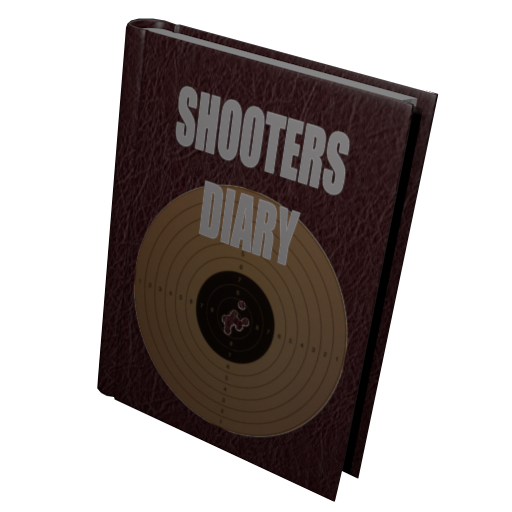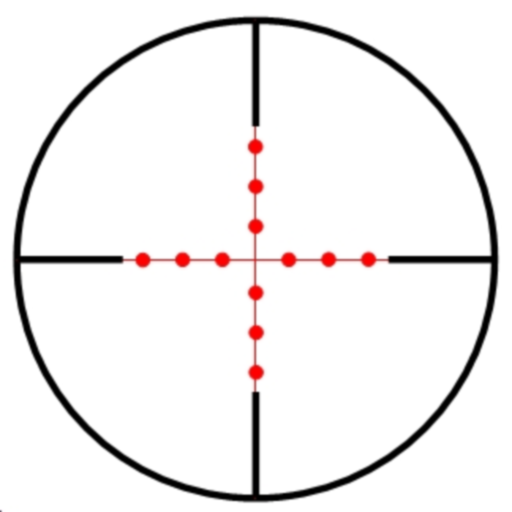Shooting Solution
工具 | Josh Casey
在電腦上使用BlueStacks –受到5億以上的遊戲玩家所信任的Android遊戲平台。
Play Shooting Solution on PC
Shooting Solution is an accurate, easy to use ballistics calculator. It utilizes a simple main interface, but includes more advanced features, such as table creation and graphing. Environmental conditions, which can be updated based on GPS location or latitude/longitude, are accounted for in the calculations.
Features:
- Save multiple firearm profiles and custom ammo
- Import/export saved profiles and ammo (exports as profiles_exported.cvs or ammo_exported.csv)
- Includes a built-in ammo database of over 1400 rounds
- Generate and email a table of calculated shot data
- View drop graphs and compare ammo
- Accuracy verified by comparing drop to bullet manufacturers' published data
- Simple touch input for setting wind direction
- Supports imperial and metric units
** Tips **
- Before using the calculator for the first time, zero the default firearm profile or create a new one
- Negative drop means the bullet impacts below the aim point
- Negative drift means the bullet impacts to the left of the aim point
- Create new firearm profiles from the main menu or by clicking the plus icon in the action bar
- To use MOA in the table, select MOA as the output units on the main screen
Features:
- Save multiple firearm profiles and custom ammo
- Import/export saved profiles and ammo (exports as profiles_exported.cvs or ammo_exported.csv)
- Includes a built-in ammo database of over 1400 rounds
- Generate and email a table of calculated shot data
- View drop graphs and compare ammo
- Accuracy verified by comparing drop to bullet manufacturers' published data
- Simple touch input for setting wind direction
- Supports imperial and metric units
** Tips **
- Before using the calculator for the first time, zero the default firearm profile or create a new one
- Negative drop means the bullet impacts below the aim point
- Negative drift means the bullet impacts to the left of the aim point
- Create new firearm profiles from the main menu or by clicking the plus icon in the action bar
- To use MOA in the table, select MOA as the output units on the main screen
在電腦上遊玩Shooting Solution . 輕易上手.
-
在您的電腦上下載並安裝BlueStacks
-
完成Google登入後即可訪問Play商店,或等你需要訪問Play商店十再登入
-
在右上角的搜索欄中尋找 Shooting Solution
-
點擊以從搜索結果中安裝 Shooting Solution
-
完成Google登入(如果您跳過了步驟2),以安裝 Shooting Solution
-
在首頁畫面中點擊 Shooting Solution 圖標來啟動遊戲