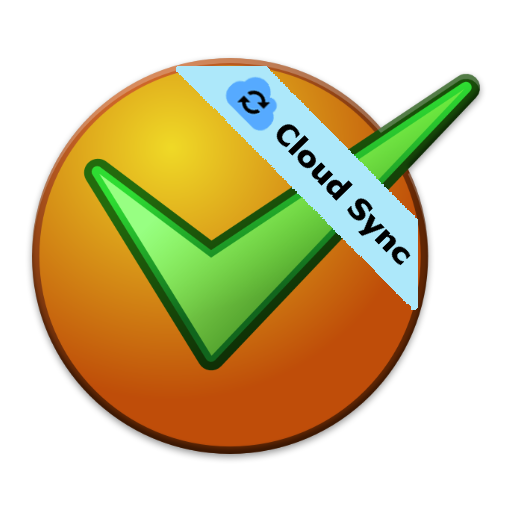Smart waste monitoring by Sensoneo
Graj na PC z BlueStacks – Platforma gamingowa Android, która uzyskała zaufanie ponad 500 milionów graczy!
Strona zmodyfikowana w dniu: 30 września 2020
Play Smart waste monitoring by Sensoneo on PC
Sensoneo Smart bin monitoring (Sensoneo Citizen App) informs citizens of the nearest available empty bin and enables them to be more environmentally responsible.
By providing real-time feedback, you can help reduce overflowing and messy bins, making your city greener, cleaner and free of litter.
Download Sensoneo Citizen App for free and become smart citizen.
FEATURES:
See all the bins monitored by Sensoneo sensors worldwide
Find nearest available bin
See how full is the bin
Find the right bin for your waste type - general, glass, plastic, etc.
Discover the shortest route to the bin
Take a picture and report any problem with the bin
Available in English, Slovak, Czech and Arabic language.
A network connection is required.
Available worldwide.
Free app
Support: support@sensoneo.com
SENSONEO
Sensoneo provides smart enterprise-grade waste management solutions for cities and businesses to cost-efficiently manage the waste lifecycle and improve the environment and well-being of people. For more information visit www.sensoneo.com
Mission Award awards winner at Future Now conference 2017
Golden Ant 2016 award winner for Innovative Solution
Nominee for IT project of the year in the IT GALA 2016
Via Bona 2016 award nominee for Green Company
Startup Awards 2015 finalist
Zagraj w Smart waste monitoring by Sensoneo na PC. To takie proste.
-
Pobierz i zainstaluj BlueStacks na PC
-
Zakończ pomyślnie ustawienie Google, aby otrzymać dostęp do sklepu Play, albo zrób to później.
-
Wyszukaj Smart waste monitoring by Sensoneo w pasku wyszukiwania w prawym górnym rogu.
-
Kliknij, aby zainstalować Smart waste monitoring by Sensoneo z wyników wyszukiwania
-
Ukończ pomyślnie rejestrację Google (jeśli krok 2 został pominięty) aby zainstalować Smart waste monitoring by Sensoneo
-
Klinij w ikonę Smart waste monitoring by Sensoneo na ekranie startowym, aby zacząć grę