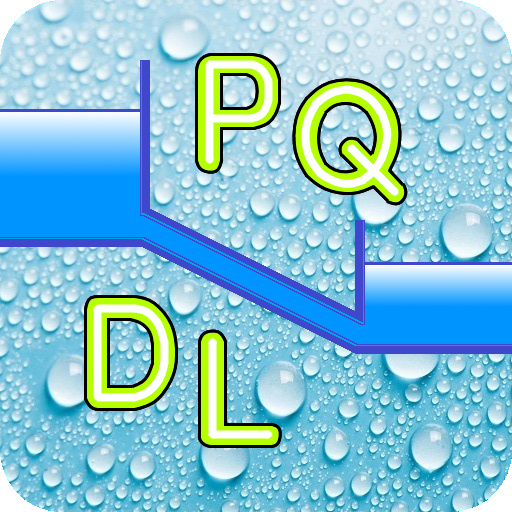Termoweb
Juega en PC con BlueStacks: la plataforma de juegos Android, en la que confían más de 500 millones de jugadores.
Página modificada el: 19 de febrero de 2018
Play termoweb on PC
Easier to identify the state of all nodes with the grid distribution. Multiple selection possibility to adjust several nodes in a single operation.
Sliding between screens to display different nodes: radiators, thermostats, power monitor
Access to all types of nodes in the same house: thermostat, radiators, power monitor.
Management of multiple dwellings from a single user account. (If you want to unify accounts already created, contact us info@termoweb.net)
New modified AUTO mode accessible from the app. In automatic mode, with the + / - keys we change the temperature until the next programmed temperature change. That is, until the programming changes the temperature between Comfort, Eco or Anti-frost; Changing the day also returns to the set temperature.
Possibility to copy a schedule to assign it to several days of the week.
Download records (.CSV) accessible only in web version. Records are available for days, months, and years.
Extended weather forecast to 7 days (maximum and minimum temperatures) with wind speed and relative humidity.
Side menu with more options and direct links.
Support email access.
Access to explore demo.
Juega Termoweb en la PC. Es fácil comenzar.
-
Descargue e instale BlueStacks en su PC
-
Complete el inicio de sesión de Google para acceder a Play Store, o hágalo más tarde
-
Busque Termoweb en la barra de búsqueda en la esquina superior derecha
-
Haga clic para instalar Termoweb desde los resultados de búsqueda
-
Complete el inicio de sesión de Google (si omitió el paso 2) para instalar Termoweb
-
Haz clic en el ícono Termoweb en la pantalla de inicio para comenzar a jugar