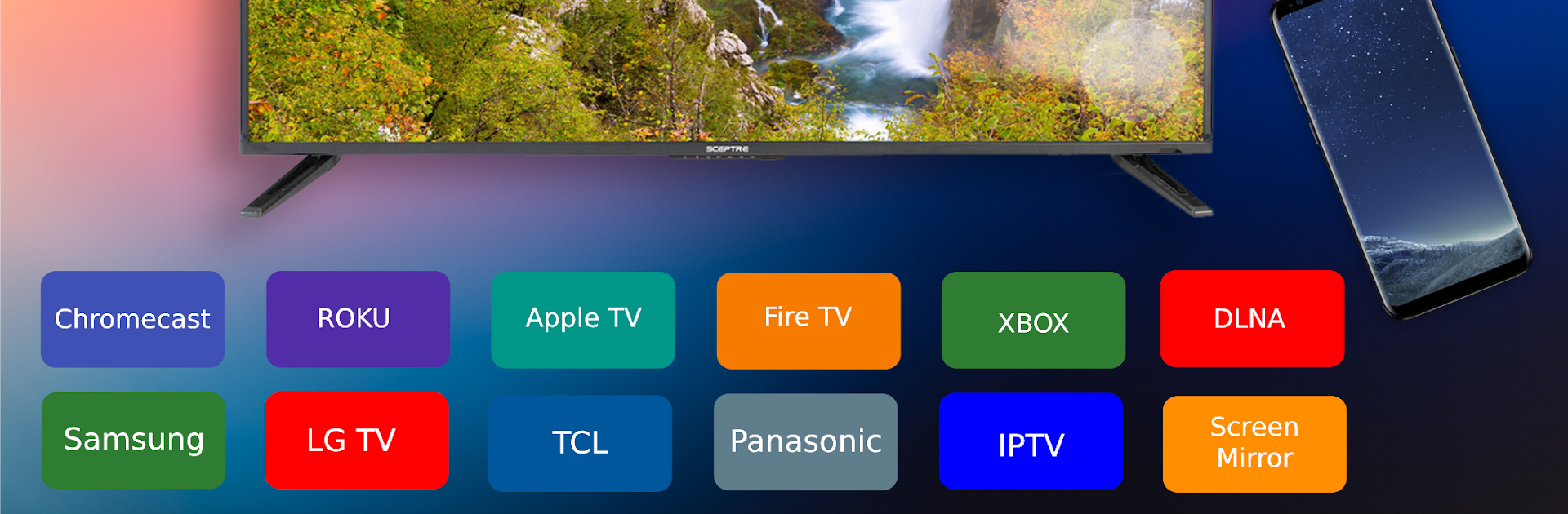

Castify for Android TV
Spiele auf dem PC mit BlueStacks - der Android-Gaming-Plattform, der über 500 Millionen Spieler vertrauen.
Seite geändert am: 09.03.2024
Run Castify for Android TV on PC or Mac
Get freedom from your phone’s obvious limitations. Use Castify for Android TV, made by Castify, a Video Players & Editors app on your PC or Mac with BlueStacks, and level up your experience.
About the App
Castify for Android TV opens up a world of entertainment by seamlessly connecting your phone to your TV. With this Video Players & Editors app from Castify, you can cast all your favorite videos from your mobile device directly to the big screen. Whether it’s a movie, video clip, or viral content, enjoy it all on your TV!
App Features
Effortless Casting
– Connect your phone with ease and cast videos directly to your TV.
– Supports a wide variety of video formats for versatile viewing options.
User-friendly Interface
– Simple navigation that makes finding and playing your content a breeze.
High Compatibility
– Works flawlessly with Android TVs, ensuring a smooth casting experience.
– Pair effortlessly with your mobile app found in the Play Store for a seamless setup.
Enhanced Viewing with BlueStacks
– For an enriched and varied experience, explore using Castify for Android TV with BlueStacks, elevating your home entertainment setup.
Switch to BlueStacks and make the most of your apps on your PC or Mac.
Spiele Castify for Android TV auf dem PC. Der Einstieg ist einfach.
-
Lade BlueStacks herunter und installiere es auf deinem PC
-
Schließe die Google-Anmeldung ab, um auf den Play Store zuzugreifen, oder mache es später
-
Suche in der Suchleiste oben rechts nach Castify for Android TV
-
Klicke hier, um Castify for Android TV aus den Suchergebnissen zu installieren
-
Schließe die Google-Anmeldung ab (wenn du Schritt 2 übersprungen hast), um Castify for Android TV zu installieren.
-
Klicke auf dem Startbildschirm auf das Castify for Android TV Symbol, um mit dem Spielen zu beginnen



