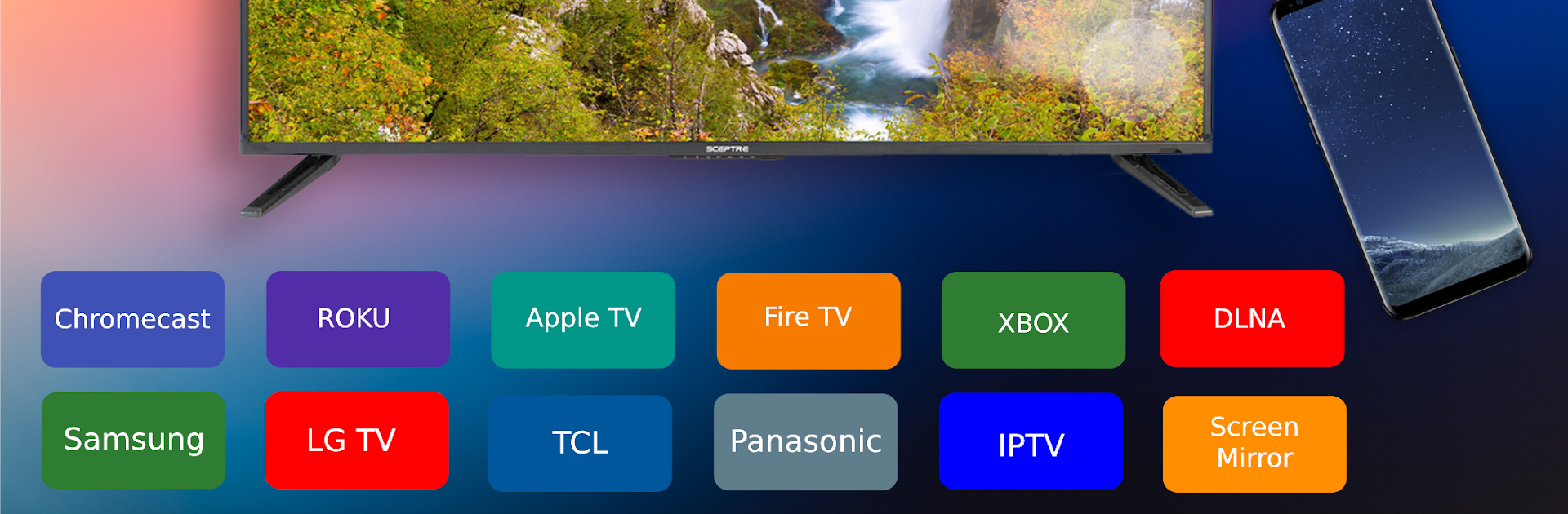

Castify for Android TV
Juega en PC con BlueStacks: la plataforma de juegos Android, en la que confían más de 500 millones de jugadores.
Página modificada el: 9 mar 2024
Run Castify for Android TV on PC or Mac
Get freedom from your phone’s obvious limitations. Use Castify for Android TV, made by Castify, a Video Players & Editors app on your PC or Mac with BlueStacks, and level up your experience.
About the App
Castify for Android TV opens up a world of entertainment by seamlessly connecting your phone to your TV. With this Video Players & Editors app from Castify, you can cast all your favorite videos from your mobile device directly to the big screen. Whether it’s a movie, video clip, or viral content, enjoy it all on your TV!
App Features
Effortless Casting
– Connect your phone with ease and cast videos directly to your TV.
– Supports a wide variety of video formats for versatile viewing options.
User-friendly Interface
– Simple navigation that makes finding and playing your content a breeze.
High Compatibility
– Works flawlessly with Android TVs, ensuring a smooth casting experience.
– Pair effortlessly with your mobile app found in the Play Store for a seamless setup.
Enhanced Viewing with BlueStacks
– For an enriched and varied experience, explore using Castify for Android TV with BlueStacks, elevating your home entertainment setup.
Switch to BlueStacks and make the most of your apps on your PC or Mac.
Juega Castify for Android TV en la PC. Es fácil comenzar.
-
Descargue e instale BlueStacks en su PC
-
Complete el inicio de sesión de Google para acceder a Play Store, o hágalo más tarde
-
Busque Castify for Android TV en la barra de búsqueda en la esquina superior derecha
-
Haga clic para instalar Castify for Android TV desde los resultados de búsqueda
-
Complete el inicio de sesión de Google (si omitió el paso 2) para instalar Castify for Android TV
-
Haz clic en el ícono Castify for Android TV en la pantalla de inicio para comenzar a jugar



