
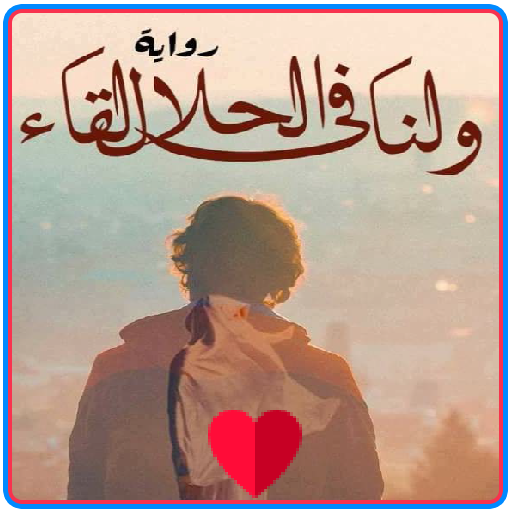
ولنا في الحلال لقاء
Play on PC with BlueStacks – the Android Gaming Platform, trusted by 500M+ gamers.
Page Modified on: March 5, 2018
Play ولنا في الحلال لقاء on PC
رسالة لكل من كتم الحب بين طيات قلبه خوفا من ربه
رساله لكل من ذاق الحب ورفض أن يصارح محبوبه به
رساله إلي تلك الحورية التي تمناها فؤاد نفسي
رسالة لتلك الحورية التي سكنت عقلي ووجداني
أقولك لك
ولنا في الحلال لقاء
شكرا لتقيمك تطبيقاتنا!
Play ولنا في الحلال لقاء on PC. It’s easy to get started.
-
Download and install BlueStacks on your PC
-
Complete Google sign-in to access the Play Store, or do it later
-
Look for ولنا في الحلال لقاء in the search bar at the top right corner
-
Click to install ولنا في الحلال لقاء from the search results
-
Complete Google sign-in (if you skipped step 2) to install ولنا في الحلال لقاء
-
Click the ولنا في الحلال لقاء icon on the home screen to start playing



