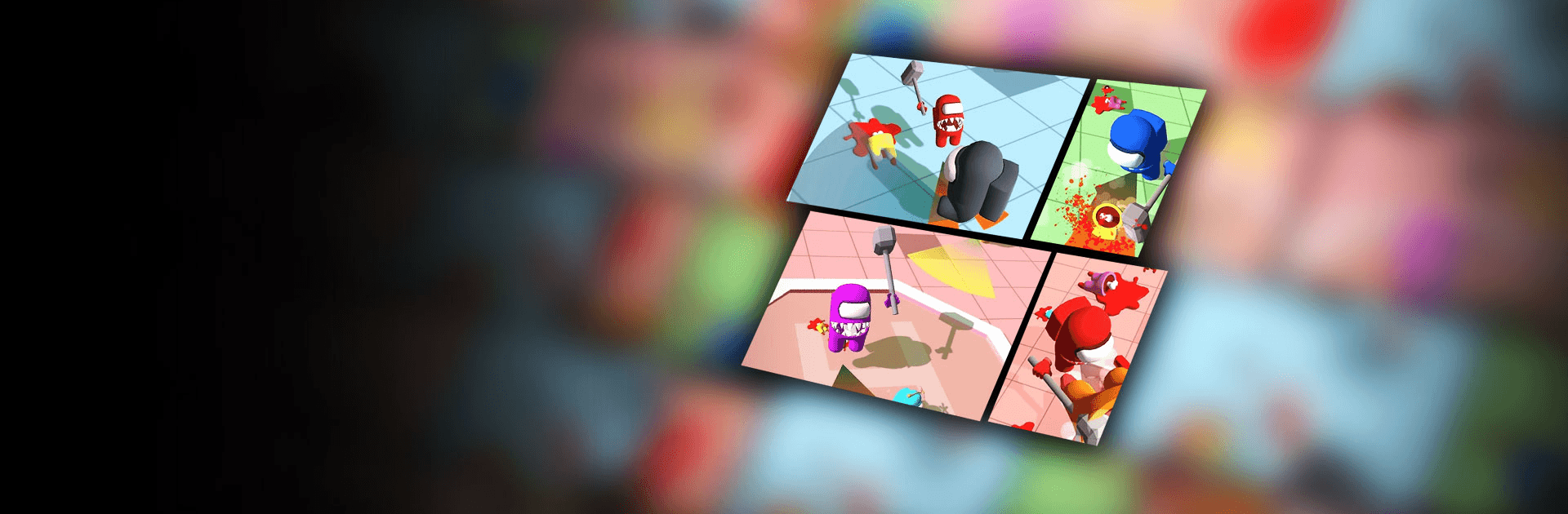

Imposter Smashers Fun io game
Play on PC with BlueStacks – the Android Gaming Platform, trusted by 500M+ gamers.
Page Modified on: January 27, 2022
Play Imposter Smashers Fun io game on PC or Mac
Imposter Smashers Fun io game is a Action Game developed by Rocket Game Studio. BlueStacks app player is the best platform to play this Android Game on your PC or Mac for an immersive Android experience.
Download Imposter Smashers Fun io game on PC with BlueStacks and fight for survival in the ultimate free-for-all Imposter hunting game!
In an arena full of imposters, you need to be quick-witted and sharp if you want to stay alive. Use your huge hammer to smash and squash the crewmates and consume their power. The more you defeat, the bigger and stronger you become.
Just remember, in Imposter Smashers, as with any io game, it’s all about survival of the biggest. You can smash and destroy smaller imposters and crewmates, but take care not to run into a bigger fish! A wrong turn could end up with you on the wrong end of someone’s mallet!
Choose the role that best suits your play style: Assassin, Captain, Sword, Gunner, Hunter, and more. Use your skills to evade attacks and get the jump on your rivals!
A game like Imposter Smashers is no fun on your own. Hop online and prove you’re the biggest and best imposter around in epic PVP multiplayer action. Will you survive to the very end?
Download Imposter Smashers Fun io game on PC with BlueStacks and get ready for zany, wacky, over-the-top imposter action!
Play Imposter Smashers Fun io game on PC. It’s easy to get started.
-
Download and install BlueStacks on your PC
-
Complete Google sign-in to access the Play Store, or do it later
-
Look for Imposter Smashers Fun io game in the search bar at the top right corner
-
Click to install Imposter Smashers Fun io game from the search results
-
Complete Google sign-in (if you skipped step 2) to install Imposter Smashers Fun io game
-
Click the Imposter Smashers Fun io game icon on the home screen to start playing




