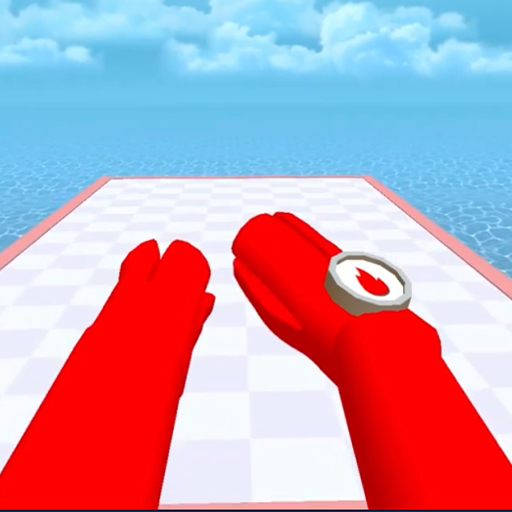Crazy Climber!
BlueStacksを使ってPCでプレイ - 5憶以上のユーザーが愛用している高機能Androidゲーミングプラットフォーム
Play Crazy Climber! on PC or Mac
Crazy Climber! is a Casual game developed by MOONEE PUBLISHING LTD. BlueStacks app player is the best platform to play this Android game on your PC or Mac for an immersive gaming experience.
Do you want to put your climbing skills to the test? Then you need to download Crazy Climber today! This game will take you on a wild adventure around the world, where you’ll climb the most dangerous cliffs, race against others, and complete bonus levels to become the ultimate climber.
But here’s the catch – the pickaxes can go crazy! That’s right, you never know what kind of wacky adventure you’ll get into when you’re hanging off the side of a cliff. But don’t worry, that’s all part of the fun.
The rules of the game are simple – just tap to stick the pickaxes into the cliff and avoid any obstacles in your way. And once you get to the crazy pickaxes state, that’s when things really start to get interesting. You’ll be dodging obstacles left and right, hanging on for dear life, and having the time of your life.
Get ready to channel your inner spider monkey and climb your way to the top. With each level you complete, you’ll become a better and more experienced climber. And who knows, maybe you’ll even discover a new passion for climbing in real life.
Download Crazy Climber! on PC with BlueStacks and conquer some cliffs.
Crazy Climber!をPCでプレイ
-
BlueStacksをダウンロードしてPCにインストールします。
-
GoogleにサインインしてGoogle Play ストアにアクセスします。(こちらの操作は後で行っても問題ありません)
-
右上の検索バーにCrazy Climber!を入力して検索します。
-
クリックして検索結果からCrazy Climber!をインストールします。
-
Googleサインインを完了してCrazy Climber!をインストールします。※手順2を飛ばしていた場合
-
ホーム画面にてCrazy Climber!のアイコンをクリックしてアプリを起動します。