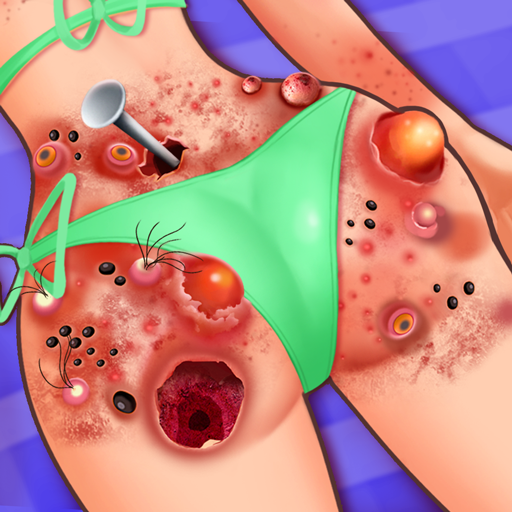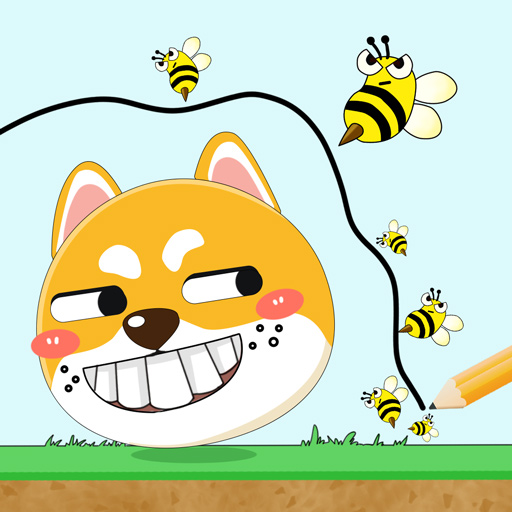Happy Merge Home: ASMR
Spiele auf dem PC mit BlueStacks - der Android-Gaming-Plattform, der über 500 Millionen Spieler vertrauen.
Seite geändert am: Mar 21, 2025
Play Happy Merge Home: ASMR on PC
Game Features:
- Exquisite decoration materials: as small as a nail, a brick, a tile, as large as a chair, a cabinet, a vacuum cleaner.
- Cultivate your unique home design skills: Start designing and decorating from a dirty and dilapidated rough house, select the floor style, design the furniture layout, select accessories, assort and integrate colors, and transform a deserted room into a cozy home in your dream!
- An easy and fun way to merge: In this fascinating game, complete the tasks of each level one by one, find hundreds of unique items and combine materials and tools to carry out repair work, and create a new home design.
- Relaxing game experience: With detailed 3D graphics, high-quality image quality, and calm music, Bring you unique visual and auditory effects! There are no punishing game mechanics, play at your own pace with a relaxing, satisfying, and stress-relieving gaming experience.
More details
- There are lovely characters throughout the game and interesting conversations between them.
- Regular updates and fixes to make the player experience better and more enjoyable.
No matter what the style, there are always more items to synthesize, more rewards to collect, and more areas to explore. You are the best designer, and there's an empty mansion waiting for you to show your skills!
It's time to start your design journey. Once you try Happy merge home, you will forget about other merge games. Enjoy this colorful merge game where you can design your dream house!
Spiele Happy Merge Home: ASMR auf dem PC. Der Einstieg ist einfach.
-
Lade BlueStacks herunter und installiere es auf deinem PC
-
Schließe die Google-Anmeldung ab, um auf den Play Store zuzugreifen, oder mache es später
-
Suche in der Suchleiste oben rechts nach Happy Merge Home: ASMR
-
Klicke hier, um Happy Merge Home: ASMR aus den Suchergebnissen zu installieren
-
Schließe die Google-Anmeldung ab (wenn du Schritt 2 übersprungen hast), um Happy Merge Home: ASMR zu installieren.
-
Klicke auf dem Startbildschirm auf das Happy Merge Home: ASMR Symbol, um mit dem Spielen zu beginnen