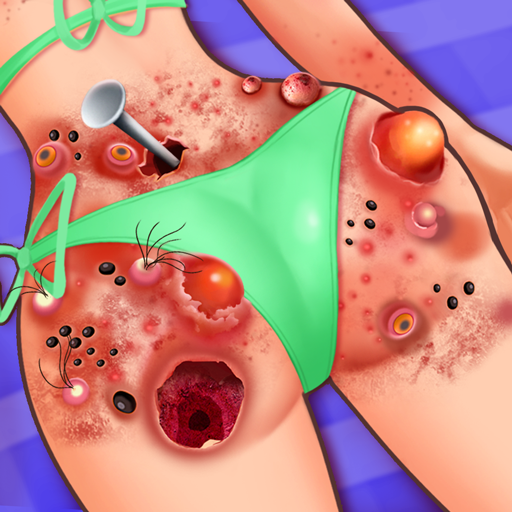Healthy Hospital: Save Doge
Spiele auf dem PC mit BlueStacks - der Android-Gaming-Plattform, der über 500 Millionen Spieler vertrauen.
Seite geändert am: 21.09.2023
Play Healthy Hospital: Crazy Clinic on PC or Mac
Healthy Hospital: Crazy Clinic is a Simulation Game developed by Casual Joy Games. BlueStacks app player is the best platform to play this Android Game on your PC or Mac for an immersive Android experience.
Manage your own hospital and help people get better. You keep everything running like clockwork. Design and build the facilities, manage and train the medical staff, arrange beds and cure patients! Download Healthy Hospital: Crazy Clinic on PC with BlueStacks and help make this world a healthier place.
Every inch of the hospital is under your management, from the doctors’ offices to the laboratory and everything in between. Tweak and tinker with the building’s layout to allow for doctors and nurses to quickly get to where they need to go.
As your hospital becomes more popular, you’ll have to expand and upgrade your facilities. Develop new devices that will help your patients get healthier faster. Upgrade your existing equipment so you can treat the sick more efficiently.
With hundreds of unique levels, Healthy Hospital: Crazy Clinic is a great casual game to jump into daily. Download Healthy Hospital: Crazy Clinic on PC with BlueStacks and enjoy the fun today!
Spiele Healthy Hospital: Save Doge auf dem PC. Der Einstieg ist einfach.
-
Lade BlueStacks herunter und installiere es auf deinem PC
-
Schließe die Google-Anmeldung ab, um auf den Play Store zuzugreifen, oder mache es später
-
Suche in der Suchleiste oben rechts nach Healthy Hospital: Save Doge
-
Klicke hier, um Healthy Hospital: Save Doge aus den Suchergebnissen zu installieren
-
Schließe die Google-Anmeldung ab (wenn du Schritt 2 übersprungen hast), um Healthy Hospital: Save Doge zu installieren.
-
Klicke auf dem Startbildschirm auf das Healthy Hospital: Save Doge Symbol, um mit dem Spielen zu beginnen