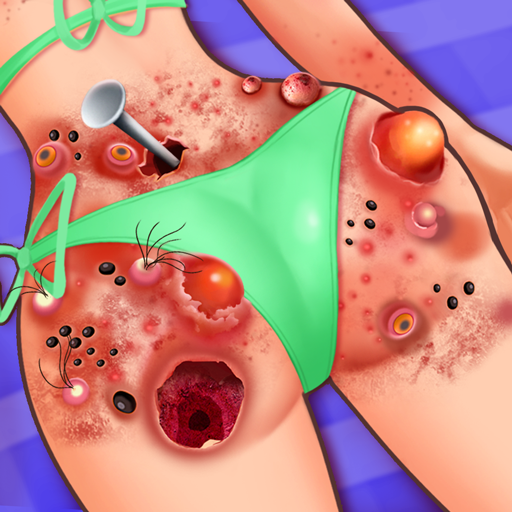Healthy Hospital: Save Doge
BlueStacksを使ってPCでプレイ - 5憶以上のユーザーが愛用している高機能Androidゲーミングプラットフォーム
Play Healthy Hospital: Crazy Clinic on PC or Mac
Healthy Hospital: Crazy Clinic is a Simulation Game developed by Casual Joy Games. BlueStacks app player is the best platform to play this Android Game on your PC or Mac for an immersive Android experience.
Manage your own hospital and help people get better. You keep everything running like clockwork. Design and build the facilities, manage and train the medical staff, arrange beds and cure patients! Download Healthy Hospital: Crazy Clinic on PC with BlueStacks and help make this world a healthier place.
Every inch of the hospital is under your management, from the doctors’ offices to the laboratory and everything in between. Tweak and tinker with the building’s layout to allow for doctors and nurses to quickly get to where they need to go.
As your hospital becomes more popular, you’ll have to expand and upgrade your facilities. Develop new devices that will help your patients get healthier faster. Upgrade your existing equipment so you can treat the sick more efficiently.
With hundreds of unique levels, Healthy Hospital: Crazy Clinic is a great casual game to jump into daily. Download Healthy Hospital: Crazy Clinic on PC with BlueStacks and enjoy the fun today!
Healthy Hospital: Save DogeをPCでプレイ
-
BlueStacksをダウンロードしてPCにインストールします。
-
GoogleにサインインしてGoogle Play ストアにアクセスします。(こちらの操作は後で行っても問題ありません)
-
右上の検索バーにHealthy Hospital: Save Dogeを入力して検索します。
-
クリックして検索結果からHealthy Hospital: Save Dogeをインストールします。
-
Googleサインインを完了してHealthy Hospital: Save Dogeをインストールします。※手順2を飛ばしていた場合
-
ホーム画面にてHealthy Hospital: Save Dogeのアイコンをクリックしてアプリを起動します。