
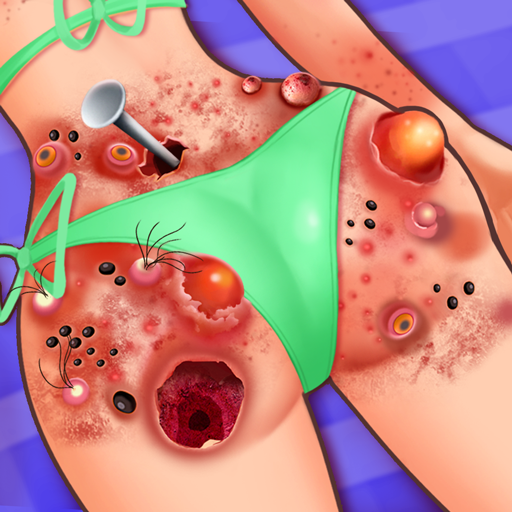
Project Match: ASMR Salon
เล่นบน PC ผ่าน BlueStacks - Android Gaming Platform ที่ได้รับความไว้วางใจจากเกมเมอร์ 500 ล้านคนทั่วโลก
Page Modified on: 15 พ.ย. 2567
Play Project Match: ASMR Salon on PC or Mac
Project Match: ASMR Salon is a simulation game developed by Casual Joy Games. BlueStacks app player is the best platform to play this Android game on your PC or Mac for an immersive gaming experience.
Dive into a multifaceted gaming experience that combines the thrill of 3D puzzles, the creativity of beauty and makeup artistry, the calmness of ASMR treatments, and the satisfaction of home decorating.
This game offers a peaceful yet engaging 3D puzzle adventure where success brings gold coins.
These coins open up opportunities to experiment with various makeup styles, from the classic American glamor to the minimalist Korean look, and to complement these styles with an array of fashionable outfits.
The game also introduces players to relaxing ASMR levels designed for stress relief, involving skincare routines and minor first aid treatments among other immersive tasks.
The gameplay is intuitive: identify the task’s requirements, match three identical items to progress, use special items to overcome hurdles, and collect coins to unlock beauty, fashion, and decoration options.
With its vivid 3D graphics and high-quality artistic design, the game offers a refreshing escape into its world.
The challenges are well-balanced to keep players engaged without feeling overwhelmed, ensuring a pleasant mix of easy and complex levels.
Frequent updates and innovative in-game activities promise a continual stream of content, keeping the game fresh and exciting.
Beauty enthusiasts can showcase their style, choosing from endless makeup and wardrobe combinations.
เล่น Project Match: ASMR Salon บน PC ได้ง่ายกว่า
-
ดาวน์โหลดและติดตั้ง BlueStacks บน PC ของคุณ
-
ลงชื่อเข้าใช้แอคเคาท์ Google เพื่อเข้าสู่ Play Store หรือทำในภายหลัง
-
ค้นหา Project Match: ASMR Salon ในช่องค้นหาด้านขวาบนของโปรแกรม
-
คลิกเพื่อติดตั้ง Project Match: ASMR Salon จากผลการค้นหา
-
ลงชื่อเข้าใช้บัญชี Google Account (หากยังไม่ได้ทำในขั้นที่ 2) เพื่อติดตั้ง Project Match: ASMR Salon
-
คลิกที่ไอคอน Project Match: ASMR Salon ในหน้าจอเพื่อเริ่มเล่น



