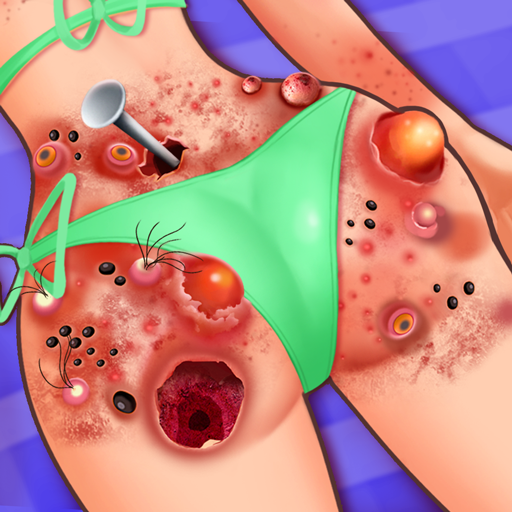Screw Project
เล่นบน PC ผ่าน BlueStacks - Android Gaming Platform ที่ได้รับความไว้วางใจจากเกมเมอร์ 500 ล้านคนทั่วโลก
Page Modified on: 27 พ.ย. 2567
Play Screw Project on PC
How to play the game?
First, clarify the level goals. Observe the color of the box above and click on the screws of the corresponding color until all the screws are unscrewed and collected in the box;
Secondly, the game requires a certain strategy and quick reaction. When unscrewing the screws on the glass, sometimes the screws will be blocked by the glass. The glass will automatically fall under the action of gravity. You need to predict the falling trajectory of the glass in advance and quickly click on the blocked screws, to avoid the glass not falling completely and blocking the screws again;
In addition, there are many kinds of screws in the game, including star-shaped screws and screws connected by ropes. Clicking on any of them will place them in the hole. If the screw hangs all over the hole, the level fails! Some levels may have fan screws, observe carefully!
Don't worry, the level has no time limit, and props are supported to assist in winning levels. Be bold and participate!
In this addictive screw game, you will find these fun features:
- Amazing boosters to help you along the way;
- Beautifully designed levels;
- Rich and interesting activities;
- Simple and relaxing screw game.
Screw Project has unique gameplay, each level designed delicately, providing an exciting gaming experience, start the game journey!
เล่น Screw Project บน PC ได้ง่ายกว่า
-
ดาวน์โหลดและติดตั้ง BlueStacks บน PC ของคุณ
-
ลงชื่อเข้าใช้แอคเคาท์ Google เพื่อเข้าสู่ Play Store หรือทำในภายหลัง
-
ค้นหา Screw Project ในช่องค้นหาด้านขวาบนของโปรแกรม
-
คลิกเพื่อติดตั้ง Screw Project จากผลการค้นหา
-
ลงชื่อเข้าใช้บัญชี Google Account (หากยังไม่ได้ทำในขั้นที่ 2) เพื่อติดตั้ง Screw Project
-
คลิกที่ไอคอน Screw Project ในหน้าจอเพื่อเริ่มเล่น