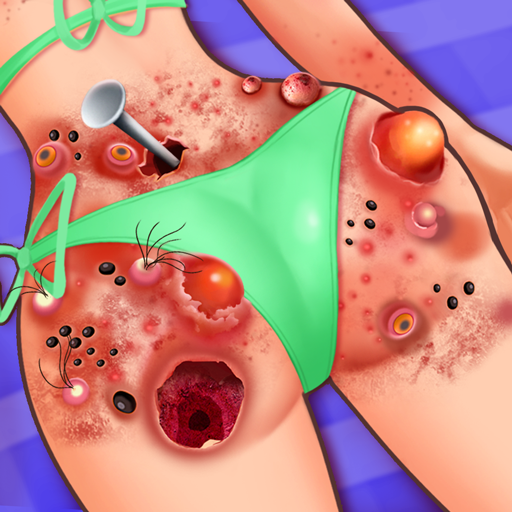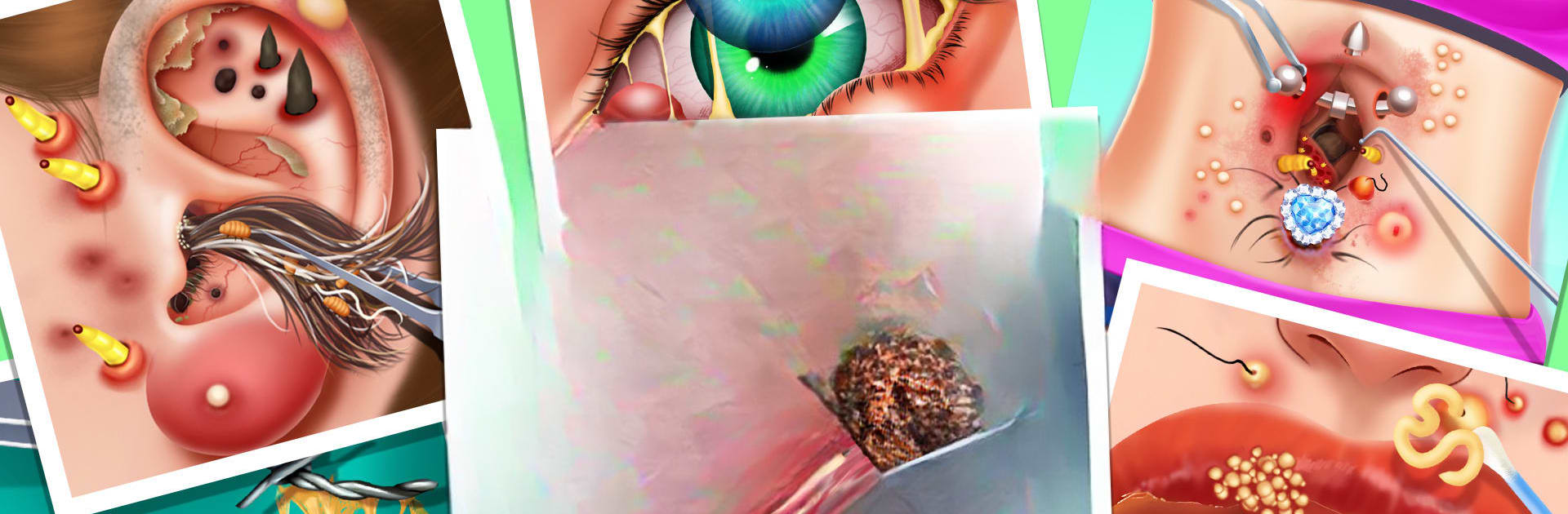

Tile Blast: Match ASMR Game
Spiele auf dem PC mit BlueStacks - der Android-Gaming-Plattform, der über 500 Millionen Spieler vertrauen.
Seite geändert am: 04.12.2024
Play Tile Blast: Match ASMR Game on PC or Mac
Tile Blast: Match ASMR Game is a Puzzle game developed by Casual Joy Games. BlueStacks app player is the best Android emulator to play this Android game on your PC or Mac for an immersive gaming experience.
About the Game
Tile Blast: Match ASMR Game brings a new twist to your favorite matching games. Tap on three identical tiles to clear levels, but watch out for blocked tiles and manage your slots wisely. Enjoy coin rewards and captivating stories as you progress.
Game Features
Fun gameplay You’ll find honey tiles that stick together and chain tiles that break only when you remove either side. Loads of fun to be had!
Novel game props Undo, Shuffle, and Tile Return are just a few of the handy props. Extra Slots to widen your shelf and a Magnet for instant matches also await you. Varied and fun activities Win treasures, enjoy daily events, and ranking activities to enrich your experience. Keep aiming for higher!
You’re gonna love every tap in Tile Blast: Match ASMR Game!
Spiele Tile Blast: Match ASMR Game auf dem PC. Der Einstieg ist einfach.
-
Lade BlueStacks herunter und installiere es auf deinem PC
-
Schließe die Google-Anmeldung ab, um auf den Play Store zuzugreifen, oder mache es später
-
Suche in der Suchleiste oben rechts nach Tile Blast: Match ASMR Game
-
Klicke hier, um Tile Blast: Match ASMR Game aus den Suchergebnissen zu installieren
-
Schließe die Google-Anmeldung ab (wenn du Schritt 2 übersprungen hast), um Tile Blast: Match ASMR Game zu installieren.
-
Klicke auf dem Startbildschirm auf das Tile Blast: Match ASMR Game Symbol, um mit dem Spielen zu beginnen