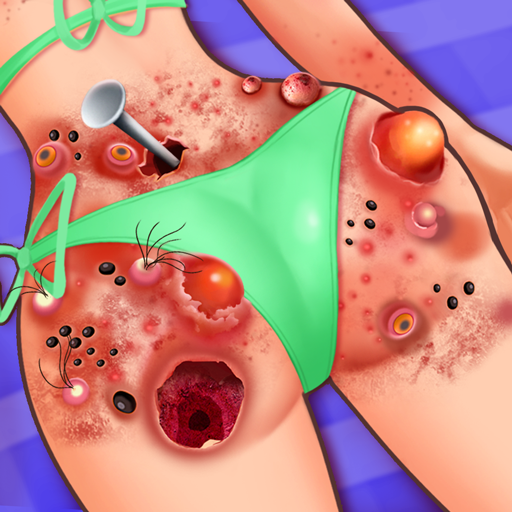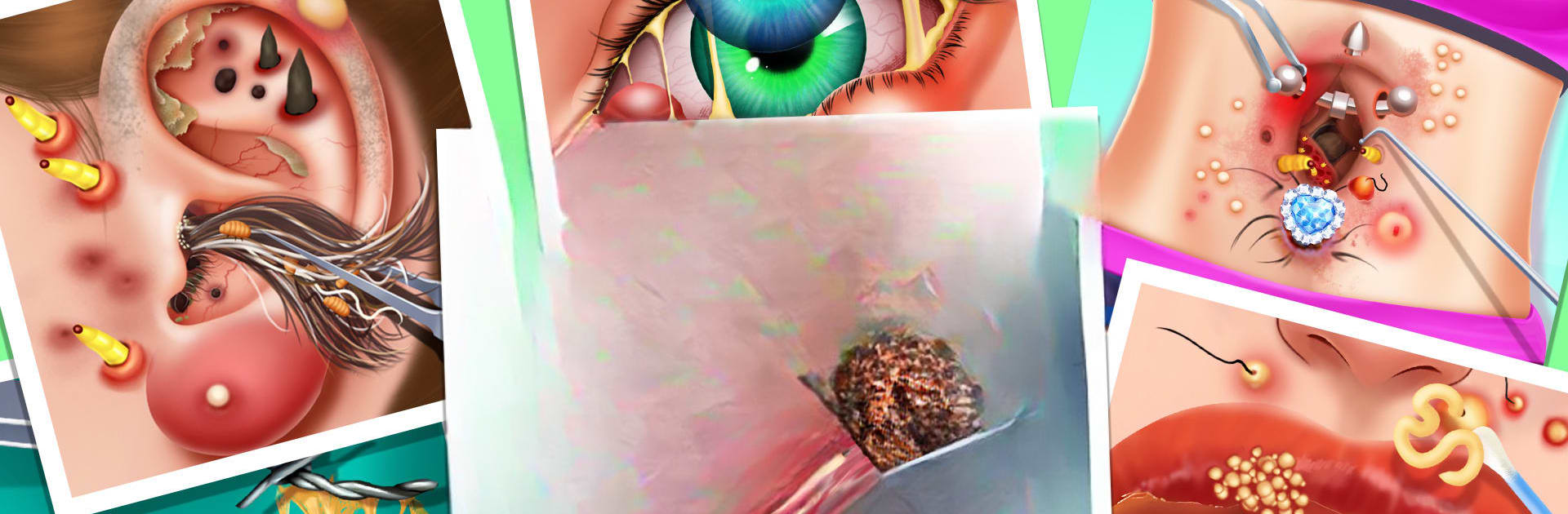

Tile Blast: Match ASMR Game
Gioca su PC con BlueStacks: la piattaforma di gioco Android, considerata affidabile da oltre 500 milioni di giocatori.
Pagina modificata il: 4 dic 2024
Play Tile Blast: Match ASMR Game on PC or Mac
Tile Blast: Match ASMR Game is a Puzzle game developed by Casual Joy Games. BlueStacks app player is the best Android emulator to play this Android game on your PC or Mac for an immersive gaming experience.
About the Game
Tile Blast: Match ASMR Game brings a new twist to your favorite matching games. Tap on three identical tiles to clear levels, but watch out for blocked tiles and manage your slots wisely. Enjoy coin rewards and captivating stories as you progress.
Game Features
Fun gameplay You’ll find honey tiles that stick together and chain tiles that break only when you remove either side. Loads of fun to be had!
Novel game props Undo, Shuffle, and Tile Return are just a few of the handy props. Extra Slots to widen your shelf and a Magnet for instant matches also await you. Varied and fun activities Win treasures, enjoy daily events, and ranking activities to enrich your experience. Keep aiming for higher!
You’re gonna love every tap in Tile Blast: Match ASMR Game!
Gioca Tile Blast: Match ASMR Game su PC. È facile iniziare.
-
Scarica e installa BlueStacks sul tuo PC
-
Completa l'accesso a Google per accedere al Play Store o eseguilo in un secondo momento
-
Cerca Tile Blast: Match ASMR Game nella barra di ricerca nell'angolo in alto a destra
-
Fai clic per installare Tile Blast: Match ASMR Game dai risultati della ricerca
-
Completa l'accesso a Google (se hai saltato il passaggio 2) per installare Tile Blast: Match ASMR Game
-
Fai clic sull'icona Tile Blast: Match ASMR Game nella schermata principale per iniziare a giocare