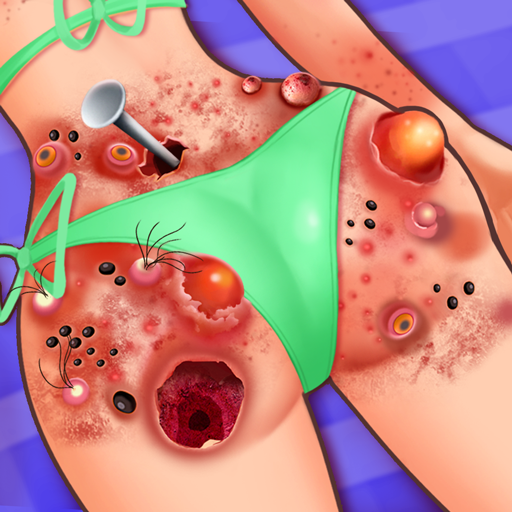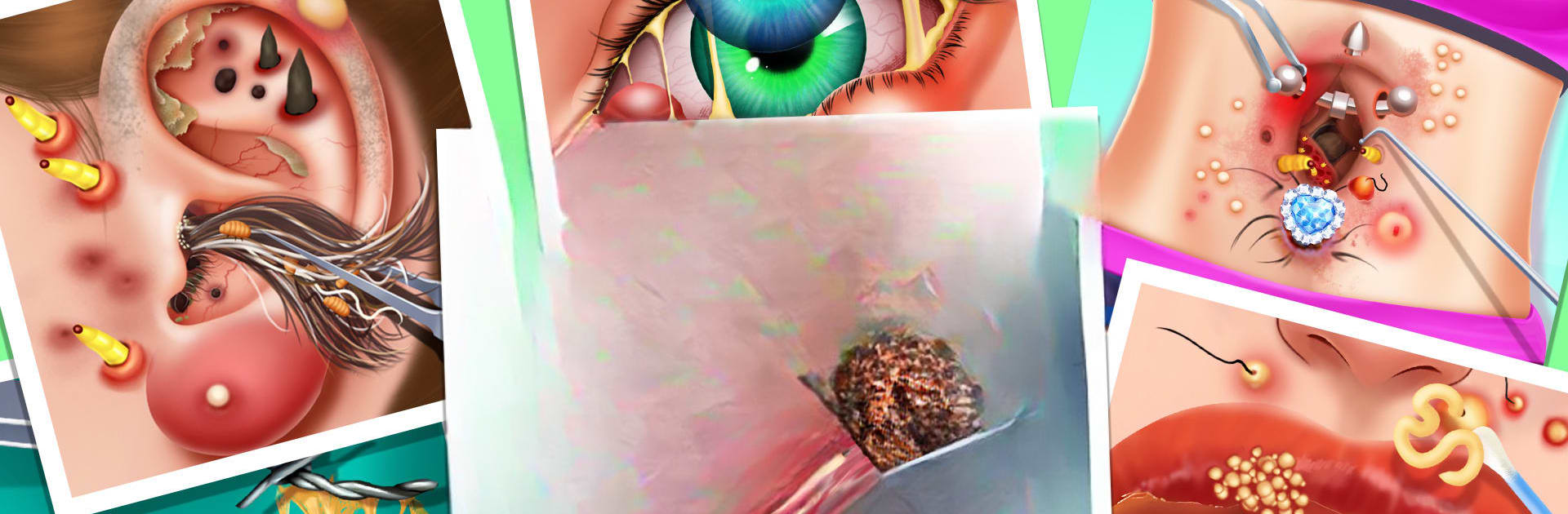

Tile Blast: Match ASMR Game
Graj na PC z BlueStacks – Platforma gamingowa Android, która uzyskała zaufanie ponad 500 milionów graczy!
Strona zmodyfikowana w dniu: 4 gru 2024
Play Tile Blast: Match ASMR Game on PC or Mac
Tile Blast: Match ASMR Game is a Puzzle game developed by Casual Joy Games. BlueStacks app player is the best Android emulator to play this Android game on your PC or Mac for an immersive gaming experience.
About the Game
Tile Blast: Match ASMR Game brings a new twist to your favorite matching games. Tap on three identical tiles to clear levels, but watch out for blocked tiles and manage your slots wisely. Enjoy coin rewards and captivating stories as you progress.
Game Features
Fun gameplay You’ll find honey tiles that stick together and chain tiles that break only when you remove either side. Loads of fun to be had!
Novel game props Undo, Shuffle, and Tile Return are just a few of the handy props. Extra Slots to widen your shelf and a Magnet for instant matches also await you. Varied and fun activities Win treasures, enjoy daily events, and ranking activities to enrich your experience. Keep aiming for higher!
You’re gonna love every tap in Tile Blast: Match ASMR Game!
Zagraj w Tile Blast: Match ASMR Game na PC. To takie proste.
-
Pobierz i zainstaluj BlueStacks na PC
-
Zakończ pomyślnie ustawienie Google, aby otrzymać dostęp do sklepu Play, albo zrób to później.
-
Wyszukaj Tile Blast: Match ASMR Game w pasku wyszukiwania w prawym górnym rogu.
-
Kliknij, aby zainstalować Tile Blast: Match ASMR Game z wyników wyszukiwania
-
Ukończ pomyślnie rejestrację Google (jeśli krok 2 został pominięty) aby zainstalować Tile Blast: Match ASMR Game
-
Klinij w ikonę Tile Blast: Match ASMR Game na ekranie startowym, aby zacząć grę