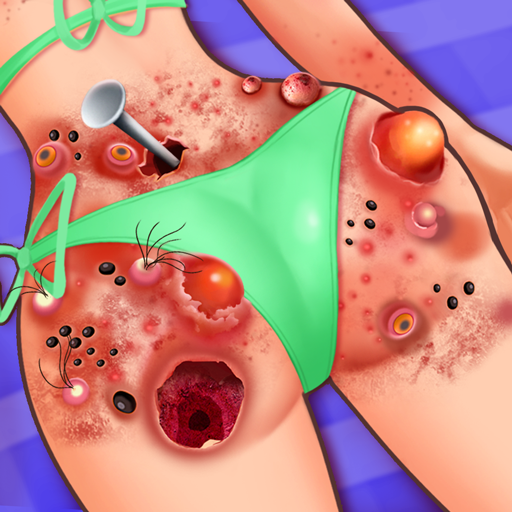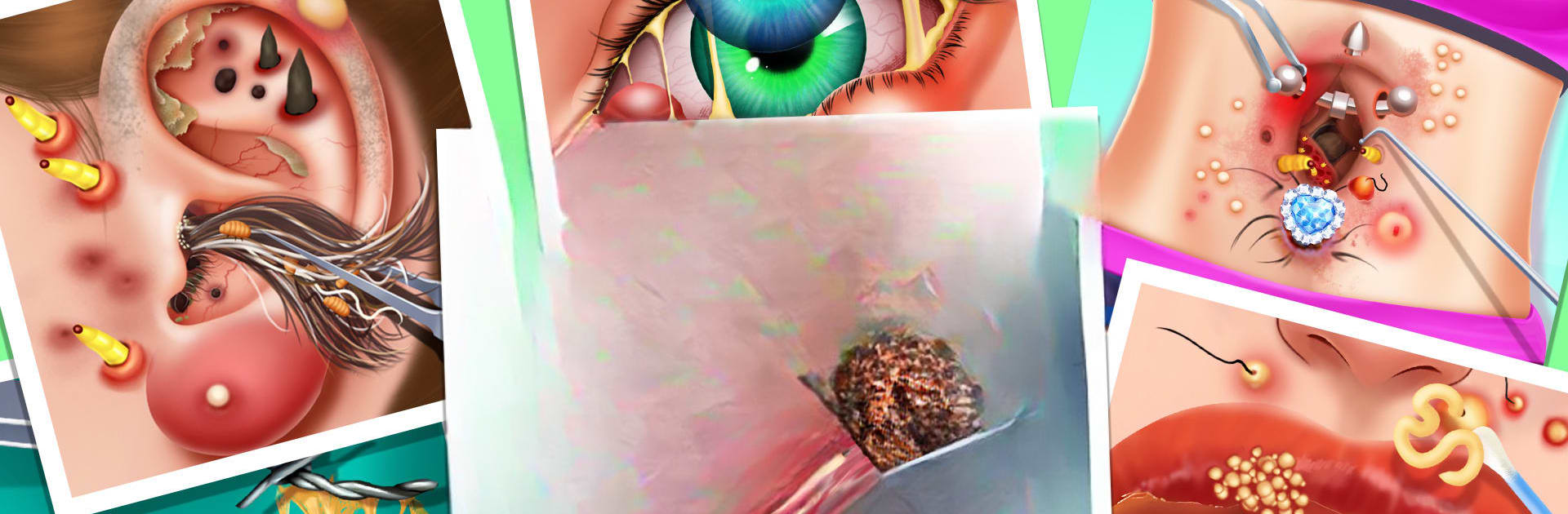

Tile Blast: Match ASMR Game
Jogue no PC com BlueStacks - A Plataforma de Jogos Android, confiada por mais de 500 milhões de jogadores.
Página modificada em: Feb 18, 2025
Play Tile Blast: Match ASMR Game on PC or Mac
Tile Blast: Match ASMR Game is a Puzzle game developed by Casual Joy Games. BlueStacks app player is the best Android emulator to play this Android game on your PC or Mac for an immersive gaming experience.
About the Game
Tile Blast: Match ASMR Game brings a new twist to your favorite matching games. Tap on three identical tiles to clear levels, but watch out for blocked tiles and manage your slots wisely. Enjoy coin rewards and captivating stories as you progress.
Game Features
Fun gameplay You’ll find honey tiles that stick together and chain tiles that break only when you remove either side. Loads of fun to be had!
Novel game props Undo, Shuffle, and Tile Return are just a few of the handy props. Extra Slots to widen your shelf and a Magnet for instant matches also await you. Varied and fun activities Win treasures, enjoy daily events, and ranking activities to enrich your experience. Keep aiming for higher!
You’re gonna love every tap in Tile Blast: Match ASMR Game!
Jogue Tile Blast: Match ASMR Game no PC. É fácil começar.
-
Baixe e instale o BlueStacks no seu PC
-
Conclua o login do Google para acessar a Play Store ou faça isso mais tarde
-
Procure por Tile Blast: Match ASMR Game na barra de pesquisa no canto superior direito
-
Clique para instalar Tile Blast: Match ASMR Game a partir dos resultados da pesquisa
-
Conclua o login do Google (caso você pulou a etapa 2) para instalar o Tile Blast: Match ASMR Game
-
Clique no ícone do Tile Blast: Match ASMR Game na tela inicial para começar a jogar