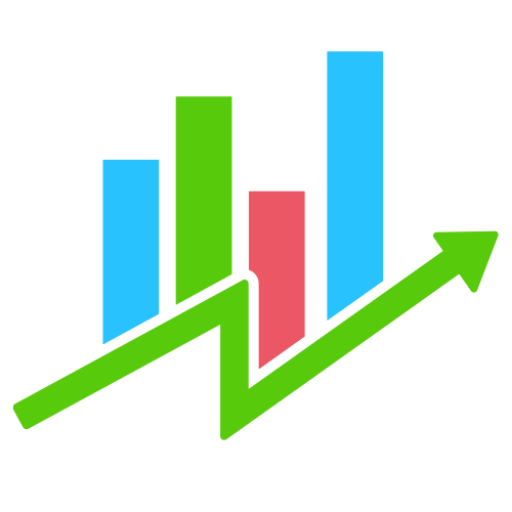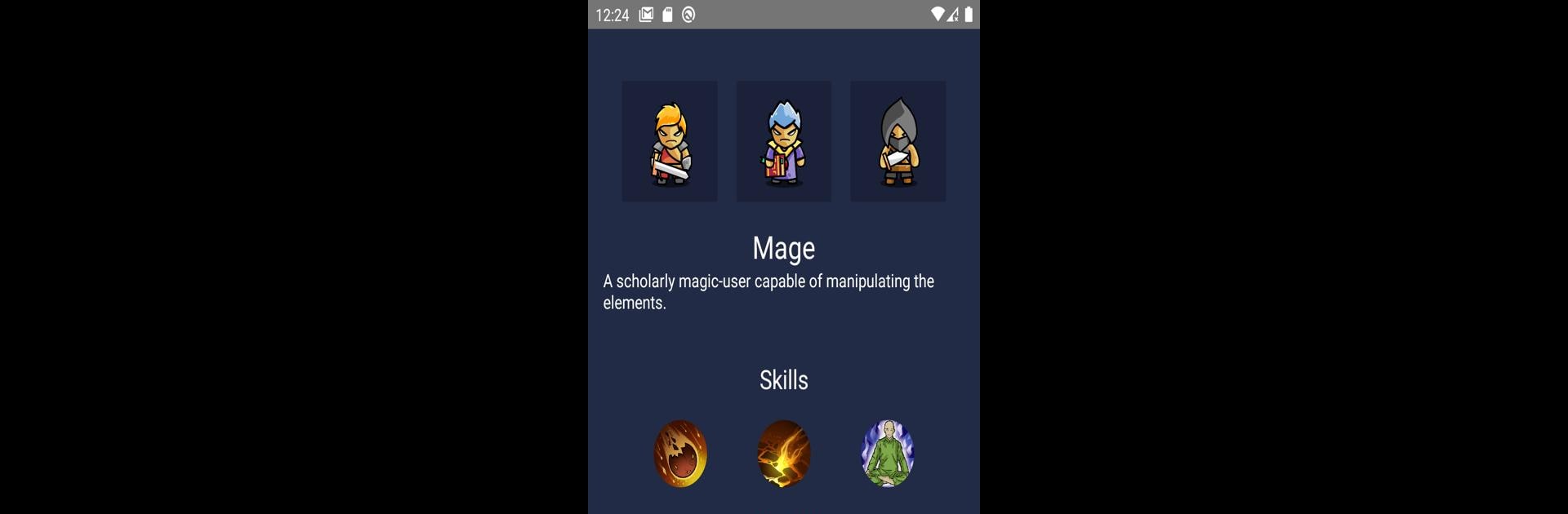

Casual RPG
Gioca su PC con BlueStacks: la piattaforma di gioco Android, considerata affidabile da oltre 500 milioni di giocatori.
Pagina modificata il: 23 lug 2021
Play Casual RPG on PC or Mac
Bring your A-game to Casual RPG, the Role Playing game sensation from Nepherius. Give your gameplay the much-needed boost with precise game controls, high FPS graphics, and top-tier features on your PC or Mac with BlueStacks.
About the Game
Step into the world of “Casual RPG,” where Nepherius invites you to embark on an epic adventure with a laid-back twist. Pick one of three distinct classes, fight fearsome foes for epic loot, and trade it all for gold. Craft and upgrade your gear as you navigate a text-based RPG universe that requires nothing more than a click to explore. Create or join a guild to conquer and maybe even rule the leaderboards. Just pure gameplay, with no paid content or annoying ads to interrupt your journey.
Game Features
-
Effortless Exploration: Travel the game world with a simple click, making it great for both new and seasoned RPG fans.
-
Class Choices: Choose from three unique classes, each bringing its own twists and strategic challenges.
-
Loot & Trade: Fight enemies to gather valuable loot and swap it for gold to enhance your inventory.
-
Crafting & Gear: Dive into crafting to build stronger equipment, helping you tackle tougher challenges ahead.
-
Guilds & Leaderboards: Join a guild and climb the ranks, showcasing your supremacy without any premium distractions.
-
Ad-Free Experience: Enjoy uninterrupted gameplay with a complete absence of ads.
Play “Casual RPG” on your PC with Nepherius and enjoy a seamless experience, especially with BlueStacks by your side.
Make your gaming sessions memorable with precise controls that give you an edge in close combats and visuals that pop up, bringing every character to life.
Gioca Casual RPG su PC. È facile iniziare.
-
Scarica e installa BlueStacks sul tuo PC
-
Completa l'accesso a Google per accedere al Play Store o eseguilo in un secondo momento
-
Cerca Casual RPG nella barra di ricerca nell'angolo in alto a destra
-
Fai clic per installare Casual RPG dai risultati della ricerca
-
Completa l'accesso a Google (se hai saltato il passaggio 2) per installare Casual RPG
-
Fai clic sull'icona Casual RPG nella schermata principale per iniziare a giocare