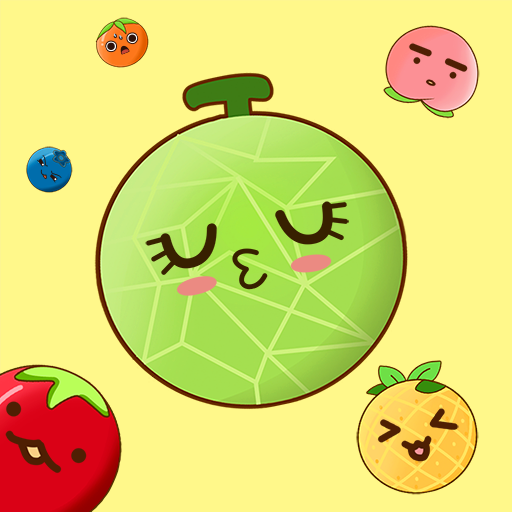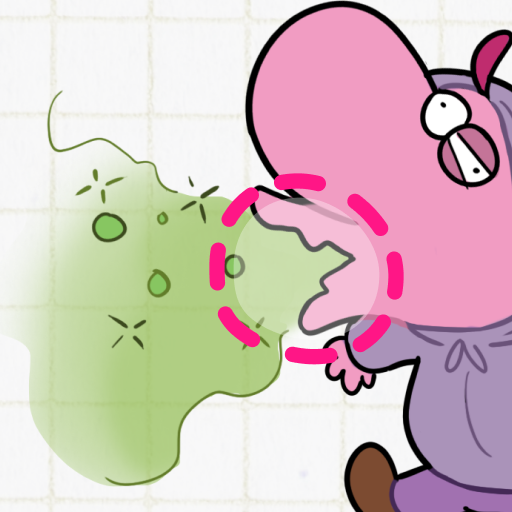Cat Coffee House
Juega en PC con BlueStacks: la plataforma de juegos Android, en la que confían más de 500 millones de jugadores.
Página modificada el: 8 oct 2024
Play Cat Coffee House on PC
Welcome to Cat Coffee House, where every choice you make affects the lives of adorable cats! Interact with various cats and shape their personalities, looks, and behaviors through fun, multiple-choice scenarios.
🎮 Your Choices Matter
Make important decisions that influence each cat’s traits. Will they become playful, shy, or mischievous? Your choices shape their personalities and change how they behave in the café!
✨ Customize and Upgrade
Decorate your café and upgrade it with new furniture and toys that enhance the atmosphere and keep both cats and customers coming back for more.
🐾 Unlock New Cats
As you progress, unlock new cats with different personalities and traits. Each cat brings a new set of choices, making the game exciting and unpredictable!
Download Cat Coffee House to meet these adorable meow meow now!
Juega Cat Coffee House en la PC. Es fácil comenzar.
-
Descargue e instale BlueStacks en su PC
-
Complete el inicio de sesión de Google para acceder a Play Store, o hágalo más tarde
-
Busque Cat Coffee House en la barra de búsqueda en la esquina superior derecha
-
Haga clic para instalar Cat Coffee House desde los resultados de búsqueda
-
Complete el inicio de sesión de Google (si omitió el paso 2) para instalar Cat Coffee House
-
Haz clic en el ícono Cat Coffee House en la pantalla de inicio para comenzar a jugar