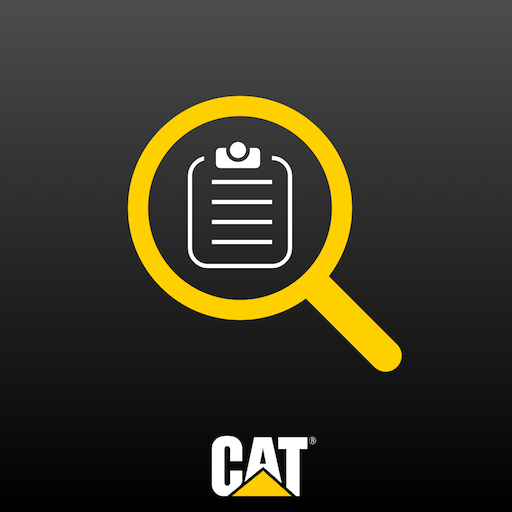Cat® Value Estimating Tool
Play on PC with BlueStacks – the Android Gaming Platform, trusted by 500M+ gamers.
Page Modified on: December 13, 2019
Play Cat® Value Estimating Tool on PC
This app can be used both online and offline, making it ideal to use during sales encounters that are happening in the field. Note that some features listed are not available in the offline version.
Key features include:
• An intuitive, responsive interface that includes added guidance for new users
• Quick report outputs with basic inputs and the ability to produce more sophisticated, customized results when needed
• Ability to view Caterpillar’s Total Value Advantage before the end of the study/report
• Visibility to the author’s study criteria entered on the model selection cards
• An additional purchase scenario option of “Monthly Payment” to help customers understand how that variable might impact their total investment
• Ability to sync offline work with online tool
Play Cat® Value Estimating Tool on PC. It’s easy to get started.
-
Download and install BlueStacks on your PC
-
Complete Google sign-in to access the Play Store, or do it later
-
Look for Cat® Value Estimating Tool in the search bar at the top right corner
-
Click to install Cat® Value Estimating Tool from the search results
-
Complete Google sign-in (if you skipped step 2) to install Cat® Value Estimating Tool
-
Click the Cat® Value Estimating Tool icon on the home screen to start playing