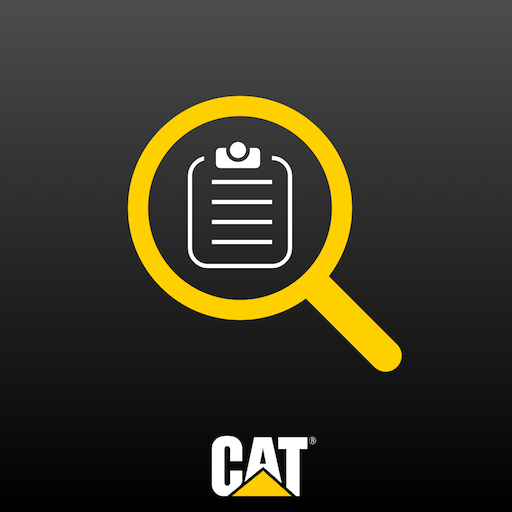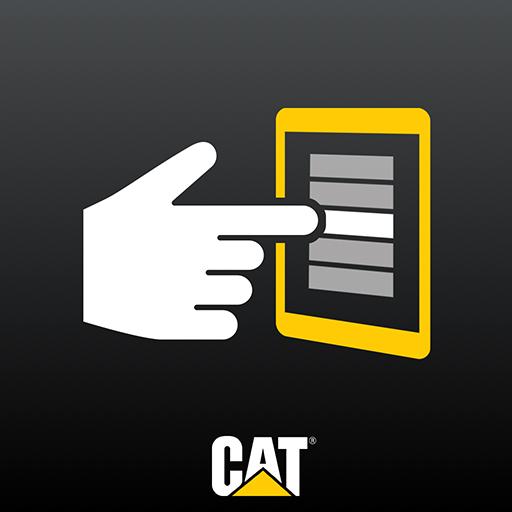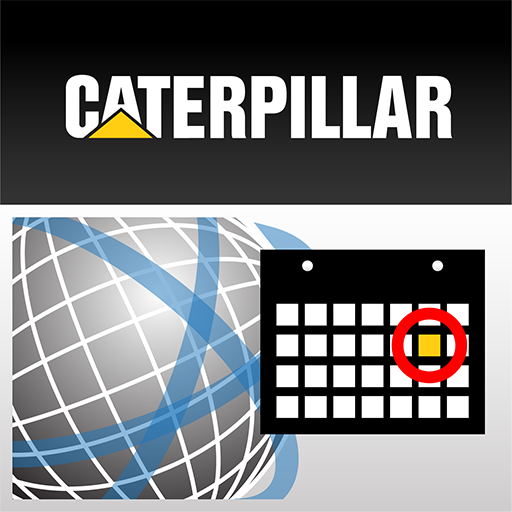
My Caterpillar Events
العب على الكمبيوتر الشخصي مع BlueStacks - نظام أندرويد للألعاب ، موثوق به من قبل أكثر من 500 مليون لاعب.
تم تعديل الصفحة في: 24 أكتوبر 2019
Play My Caterpillar Events on PC
This app will allow you to:
- View agendas and explore sessions / tracks - Create a personal schedule
- View speaker biographies
- Access interactive maps
- View a feed of the event activity, including attendee comments, photos, and more
- Check-in to sessions, meetings, keynotes, and exhibitor booths
- Expand your professional network
Key app features:
- Status Update: a quick way to share comments, collaborate on sessions, where you are, and which session you’re attending
- Activity Feed: keep your finger on the pulse of the event. See what people are doing, find trending sessions andtopics, and view photos from the event.
- Agenda: view the full agenda and related information (session time, room number, speaker info, etc)
- Users: see who’s at the event, and connect with them on the app
- Profile: your app profile, highlighting your name, profile photo, title, and company
العب My Caterpillar Events على جهاز الكمبيوتر. من السهل البدء.
-
قم بتنزيل BlueStacks وتثبيته على جهاز الكمبيوتر الخاص بك
-
أكمل تسجيل الدخول إلى Google للوصول إلى متجر Play ، أو قم بذلك لاحقًا
-
ابحث عن My Caterpillar Events في شريط البحث أعلى الزاوية اليمنى
-
انقر لتثبيت My Caterpillar Events من نتائج البحث
-
أكمل تسجيل الدخول إلى Google (إذا تخطيت الخطوة 2) لتثبيت My Caterpillar Events
-
انقر على أيقونة My Caterpillar Events على الشاشة الرئيسية لبدء اللعب