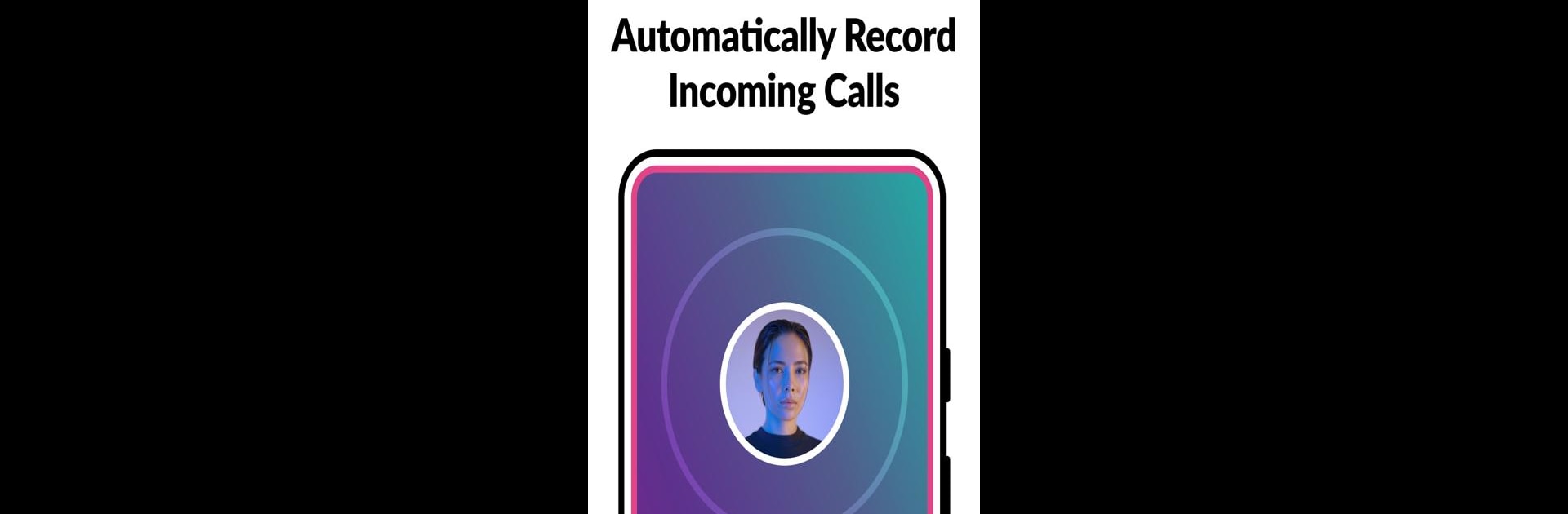

Gravador de Chamadas Cube ACR
Jogue no PC com BlueStacks - A Plataforma de Jogos Android, confiada por mais de 500 milhões de jogadores.
Página modificada em: 20 de dez. de 2024
Run Call Recorder - Cube ACR on PC or Mac
What’s better than using Call Recorder – Cube ACR by Cube Apps Ltd? Well, try it on a big screen, on your PC or Mac, with BlueStacks to see the difference.
About the App
Call Recorder – Cube ACR by Cube Apps Ltd makes recording phone calls and VoIP conversations a breeze. Whether you’re using Android or exploring different call recording solutions, this app stands out for its efficiency and ease of use.
App Features
- Wide Compatibility: Supports a variety of apps like Signal, WhatsApp, Skype, and more, so you’re covered on all fronts.
- Automatic Recording: Capture every call seamlessly or select specific contacts to auto-record effortlessly.
- Manual Controls: Start or stop recording mid-call with just a tap. It’s all about flexibility.
- In-App Playback: Quickly access, manage, and export your recordings using the built-in file explorer.
- Smart Features: Use starred recordings for quick filtering, and enjoy smart speaker switching for private listening.
- Premium Perks: Unlock features like cloud backup, pin locks for privacy, and the shake-to-mark functionality.
Cube ACR is an essential tool for anyone needing reliable call recording—try it out and get those golden crystal-clear recordings!
Jogue Gravador de Chamadas Cube ACR no PC. É fácil começar.
-
Baixe e instale o BlueStacks no seu PC
-
Conclua o login do Google para acessar a Play Store ou faça isso mais tarde
-
Procure por Gravador de Chamadas Cube ACR na barra de pesquisa no canto superior direito
-
Clique para instalar Gravador de Chamadas Cube ACR a partir dos resultados da pesquisa
-
Conclua o login do Google (caso você pulou a etapa 2) para instalar o Gravador de Chamadas Cube ACR
-
Clique no ícone do Gravador de Chamadas Cube ACR na tela inicial para começar a jogar




