
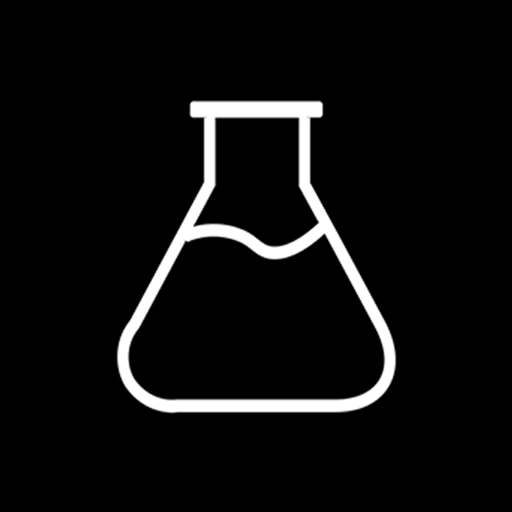
Catalyst - Premium Icon Pack
Play on PC with BlueStacks – the Android Gaming Platform, trusted by 500M+ gamers.
Page Modified on: December 18, 2020
Play Catalyst - Premium Icon Pack on PC
Thankyou for checking out Catalyst Icon Pack, please send in icon requests to get your desired icons in the next update!
🏳️Features:
💎 More than 550+ Handcrafted Icons (More Coming Via Updates!)
💎Cloud Wallpapers Suiting the app Icon Style Included
💎Resolution is 256x256
💎Icon Request Tool
💎Stroked Style Icons
💎Inbuilt License Checker
🏳️Launchers supported:
🔸Nova
🔸Apex
🔸Evie
🔸Lawnchair
🔸Microsoft
🔸Niagara
🔸Next
🔸Pixel
🔸POCO
🔸Solo
🔸Go Ex
🔸Action
and many more....
Not Supported launchers can simply apply from your launcher settings!
🏳️How To Apply
Open catalyst app-->Apply Catalyst
🏳️Recommended Settings (Nova Launcher)
🔷 Icon Size 130%-150%
🔷Label Off
🔷Dock Off
Feel free to contact me any time via email or join my Discord! (Link Inside App)
🏳️Pro Tips
1. To use Alternative Icons Simply hold the app icon then choose edit, then select catalyst icon pack then select the desired icon.
2. Use these Icons With Gradient/Simple wallpapers for better looks.
3. Check out FAQ Section on App for better understanding.
Play Catalyst - Premium Icon Pack on PC. It’s easy to get started.
-
Download and install BlueStacks on your PC
-
Complete Google sign-in to access the Play Store, or do it later
-
Look for Catalyst - Premium Icon Pack in the search bar at the top right corner
-
Click to install Catalyst - Premium Icon Pack from the search results
-
Complete Google sign-in (if you skipped step 2) to install Catalyst - Premium Icon Pack
-
Click the Catalyst - Premium Icon Pack icon on the home screen to start playing



