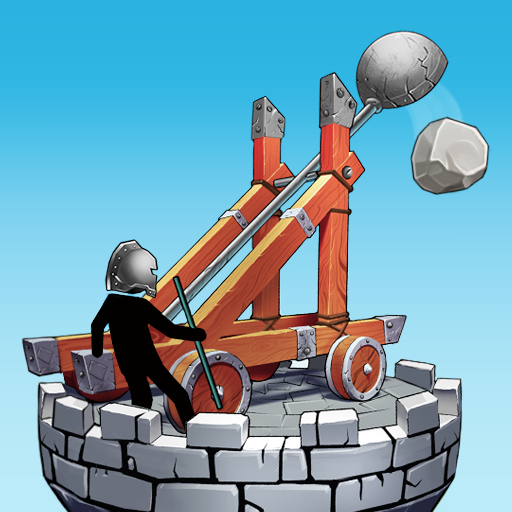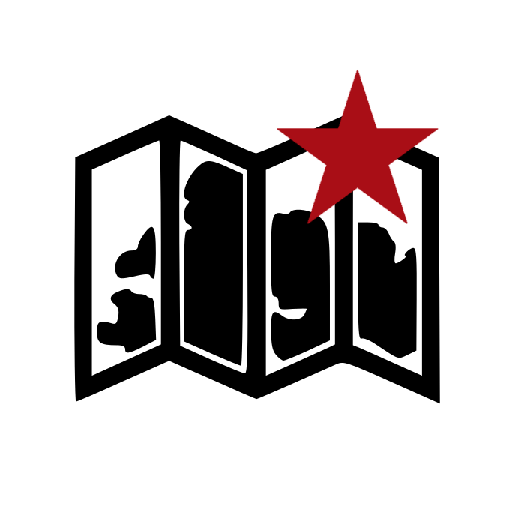このページには広告が含まれます

Catapult One
Sports | CATAPULT SPORTS EMEA LIMITED
BlueStacksを使ってPCでプレイ - 5憶以上のユーザーが愛用している高機能Androidゲーミングプラットフォーム
Play Catapult One on PC
Catapult One is a state-of-the-art athlete training solution, combining top of line GPS data, elite level insights and analysis, and training plans, all powered by the technology more than 3,000 pro teams use. Catapult One works for individual soccer players and coaches of soccer, American football, lacrosse, rugby, and more.
Use of the Catapult One app requires a Catapult One or Catapult One Team membership.
HOW TO JOIN & ACCESS THE CATAPULT ONE APP:
- New to Catapult One? Download the Catapult One app to start your membership and receive a Catapult One starter kit that includes a FIFA-approved tracking pod and vest.
- Already a member? The Catapult One app is free with your membership. Just download the app and log in to your account to start tracking and analyzing your data.
WHAT'S INCLUDED IN THE MEMBERSHIP?
- IMPROVE THE METRICS THAT MATTER -- Track and improve the core metrics that make you a better player, such as total distance, sprint distance, top speed, intensity, and more
- ANALYZE YOUR PROGRESS -- Follow your trends, benchmark against your personal bests, and see your stats
- KNOW YOUR POSITION -- View heatmaps from training sessions and games to better understand and improve your on field positioning
- PLAN TRAINING LIKE A PRO -- Access a library of training plans that are designed by top tier coaches to help you improve, no matter what stage of the season you're in
- INJURY PROTECTION -- Injuries happen. You can pause your Catapult One subscription to give you time to recover. No questions asked.
- RECOVER SMARTER -- Learn how the pros recover with training, recovery and nutrition tips designed by elite level coaches.
For our privacy policy please visit
https://one.catapultsports.com/eu/privacy-policy/
For our terms & conditions please visit
https://one.catapultsports.com/eu/terms-conditions/
Use of the Catapult One app requires a Catapult One or Catapult One Team membership.
HOW TO JOIN & ACCESS THE CATAPULT ONE APP:
- New to Catapult One? Download the Catapult One app to start your membership and receive a Catapult One starter kit that includes a FIFA-approved tracking pod and vest.
- Already a member? The Catapult One app is free with your membership. Just download the app and log in to your account to start tracking and analyzing your data.
WHAT'S INCLUDED IN THE MEMBERSHIP?
- IMPROVE THE METRICS THAT MATTER -- Track and improve the core metrics that make you a better player, such as total distance, sprint distance, top speed, intensity, and more
- ANALYZE YOUR PROGRESS -- Follow your trends, benchmark against your personal bests, and see your stats
- KNOW YOUR POSITION -- View heatmaps from training sessions and games to better understand and improve your on field positioning
- PLAN TRAINING LIKE A PRO -- Access a library of training plans that are designed by top tier coaches to help you improve, no matter what stage of the season you're in
- INJURY PROTECTION -- Injuries happen. You can pause your Catapult One subscription to give you time to recover. No questions asked.
- RECOVER SMARTER -- Learn how the pros recover with training, recovery and nutrition tips designed by elite level coaches.
For our privacy policy please visit
https://one.catapultsports.com/eu/privacy-policy/
For our terms & conditions please visit
https://one.catapultsports.com/eu/terms-conditions/
Catapult OneをPCでプレイ
-
BlueStacksをダウンロードしてPCにインストールします。
-
GoogleにサインインしてGoogle Play ストアにアクセスします。(こちらの操作は後で行っても問題ありません)
-
右上の検索バーにCatapult Oneを入力して検索します。
-
クリックして検索結果からCatapult Oneをインストールします。
-
Googleサインインを完了してCatapult Oneをインストールします。※手順2を飛ばしていた場合
-
ホーム画面にてCatapult Oneのアイコンをクリックしてアプリを起動します。