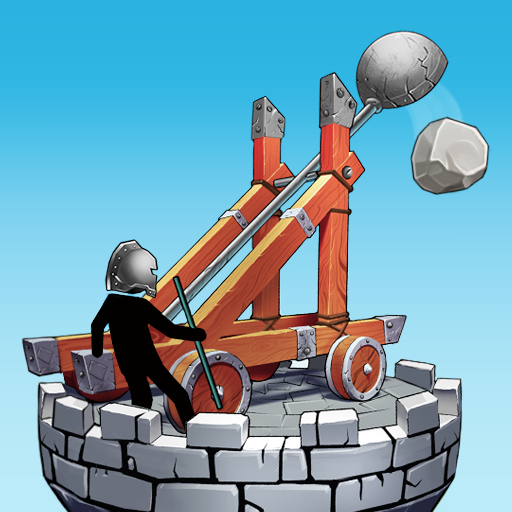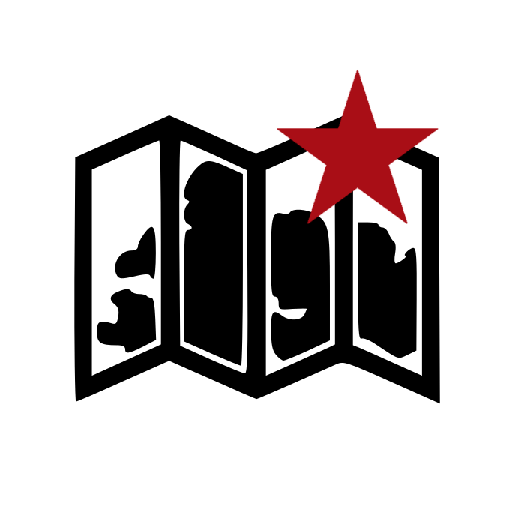Catapult One
เล่นบน PC ผ่าน BlueStacks - Android Gaming Platform ที่ได้รับความไว้วางใจจากเกมเมอร์ 500 ล้านคนทั่วโลก
Page Modified on: 13 ธันวาคม 2564
Play Catapult One on PC
Use of the Catapult One app requires a Catapult One or Catapult One Team membership.
HOW TO JOIN & ACCESS THE CATAPULT ONE APP:
- New to Catapult One? Download the Catapult One app to start your membership and receive a Catapult One starter kit that includes a FIFA-approved tracking pod and vest.
- Already a member? The Catapult One app is free with your membership. Just download the app and log in to your account to start tracking and analyzing your data.
WHAT'S INCLUDED IN THE MEMBERSHIP?
- IMPROVE THE METRICS THAT MATTER -- Track and improve the core metrics that make you a better player, such as total distance, sprint distance, top speed, intensity, and more
- ANALYZE YOUR PROGRESS -- Follow your trends, benchmark against your personal bests, and see your stats
- KNOW YOUR POSITION -- View heatmaps from training sessions and games to better understand and improve your on field positioning
- PLAN TRAINING LIKE A PRO -- Access a library of training plans that are designed by top tier coaches to help you improve, no matter what stage of the season you're in
- INJURY PROTECTION -- Injuries happen. You can pause your Catapult One subscription to give you time to recover. No questions asked.
- RECOVER SMARTER -- Learn how the pros recover with training, recovery and nutrition tips designed by elite level coaches.
For our privacy policy please visit
https://one.catapultsports.com/eu/privacy-policy/
For our terms & conditions please visit
https://one.catapultsports.com/eu/terms-conditions/
เล่น Catapult One บน PC ได้ง่ายกว่า
-
ดาวน์โหลดและติดตั้ง BlueStacks บน PC ของคุณ
-
ลงชื่อเข้าใช้แอคเคาท์ Google เพื่อเข้าสู่ Play Store หรือทำในภายหลัง
-
ค้นหา Catapult One ในช่องค้นหาด้านขวาบนของโปรแกรม
-
คลิกเพื่อติดตั้ง Catapult One จากผลการค้นหา
-
ลงชื่อเข้าใช้บัญชี Google Account (หากยังไม่ได้ทำในขั้นที่ 2) เพื่อติดตั้ง Catapult One
-
คลิกที่ไอคอน Catapult One ในหน้าจอเพื่อเริ่มเล่น