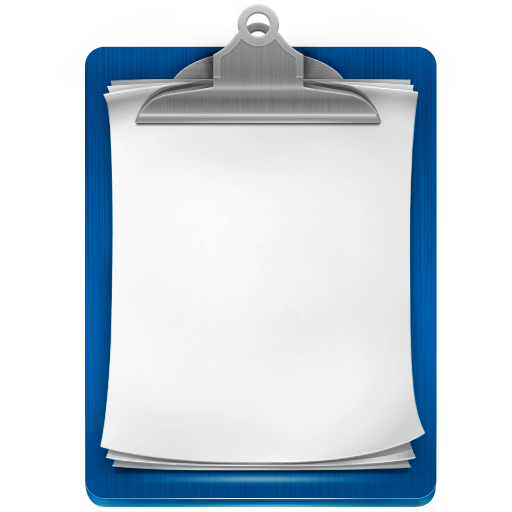Clip Cloud - Clipboard Sync between PC and Android
Spiele auf dem PC mit BlueStacks - der Android-Gaming-Plattform, der über 500 Millionen Spieler vertrauen.
Seite geändert am: 7. Oktober 2019
Play Clip Cloud - Clipboard Sync between PC and Android on PC
Chrome Plugin: https://chrome.google.com/webstore/detail/njdmefplhdgmeenojkdagebgapfbabid
- How does it work?
Clip Cloud can help you to copy some text on a device and paste on the others. It works on Android, PC, Mac, and Linux. The clipboard will be encrypted and transmitted over the Google Cloud Message.
- Which platforms are supported?
It supports Android and any desktop environments(PC, Mac, and Linux) with Chrome extension. Note please do not install the extension on other browsers because the service is based on Google cloud message.
- Is it encrypted?
Yes. Starting January 20, 2019, all transmissions will be encrypted by the AES algorithm.
- Will it store my clipboard?
No. All of the clipboards will be just send to Google Cloud Message immediately and no copy will be stored.
Please try Clip Stack ( https://play.google.com/store/apps/details?id=com.catchingnow.tinyclipboardmanager ) if you want to store your clipboard history locally. It is full free and even does not have network permission.
- Running in the background? Will it seriously drain the battery?
No, the app will temporarily stop syncing when screen off and hibernated, and resume after screen on.
If you really need to continue to synchronize the clipboard after hibernation, please set Clip Cloud to "Not optimized" in the system settings, battery optimization.
- What is the maximum length of the clipboard?
It is 2000 characters.
- Why does it need me to pay?
A web server is required to implement this functionality, while the server is leased.
Spiele Clip Cloud - Clipboard Sync between PC and Android auf dem PC. Der Einstieg ist einfach.
-
Lade BlueStacks herunter und installiere es auf deinem PC
-
Schließe die Google-Anmeldung ab, um auf den Play Store zuzugreifen, oder mache es später
-
Suche in der Suchleiste oben rechts nach Clip Cloud - Clipboard Sync between PC and Android
-
Klicke hier, um Clip Cloud - Clipboard Sync between PC and Android aus den Suchergebnissen zu installieren
-
Schließe die Google-Anmeldung ab (wenn du Schritt 2 übersprungen hast), um Clip Cloud - Clipboard Sync between PC and Android zu installieren.
-
Klicke auf dem Startbildschirm auf das Clip Cloud - Clipboard Sync between PC and Android Symbol, um mit dem Spielen zu beginnen