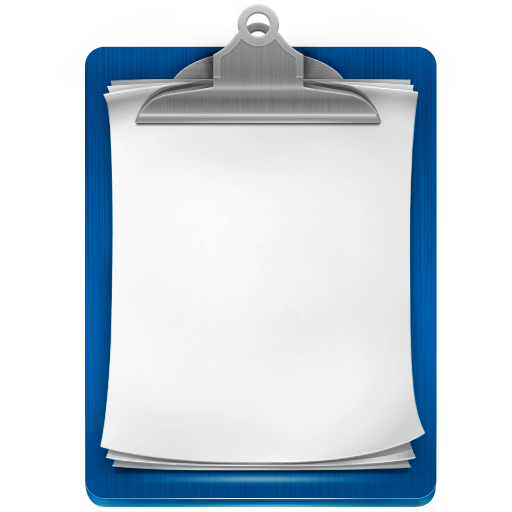Clip Cloud - Clipboard Sync between PC and Android
도구 | Ruoxin He
5억명 이상의 게이머가 신뢰하는 안드로이드 게임 플랫폼 BlueStacks으로 PC에서 플레이하세요.
Play Clip Cloud - Clipboard Sync between PC and Android on PC
Clip Cloud - A simple tool to sync your clipboard between computers and Android devices.
Chrome Plugin: https://chrome.google.com/webstore/detail/njdmefplhdgmeenojkdagebgapfbabid
- How does it work?
Clip Cloud can help you to copy some text on a device and paste on the others. It works on Android, PC, Mac, and Linux. The clipboard will be encrypted and transmitted over the Google Cloud Message.
- Which platforms are supported?
It supports Android and any desktop environments(PC, Mac, and Linux) with Chrome extension. Note please do not install the extension on other browsers because the service is based on Google cloud message.
- Is it encrypted?
Yes. Starting January 20, 2019, all transmissions will be encrypted by the AES algorithm.
- Will it store my clipboard?
No. All of the clipboards will be just send to Google Cloud Message immediately and no copy will be stored.
Please try Clip Stack ( https://play.google.com/store/apps/details?id=com.catchingnow.tinyclipboardmanager ) if you want to store your clipboard history locally. It is full free and even does not have network permission.
- Running in the background? Will it seriously drain the battery?
No, the app will temporarily stop syncing when screen off and hibernated, and resume after screen on.
If you really need to continue to synchronize the clipboard after hibernation, please set Clip Cloud to "Not optimized" in the system settings, battery optimization.
- What is the maximum length of the clipboard?
It is 2000 characters.
- Why does it need me to pay?
A web server is required to implement this functionality, while the server is leased.
Chrome Plugin: https://chrome.google.com/webstore/detail/njdmefplhdgmeenojkdagebgapfbabid
- How does it work?
Clip Cloud can help you to copy some text on a device and paste on the others. It works on Android, PC, Mac, and Linux. The clipboard will be encrypted and transmitted over the Google Cloud Message.
- Which platforms are supported?
It supports Android and any desktop environments(PC, Mac, and Linux) with Chrome extension. Note please do not install the extension on other browsers because the service is based on Google cloud message.
- Is it encrypted?
Yes. Starting January 20, 2019, all transmissions will be encrypted by the AES algorithm.
- Will it store my clipboard?
No. All of the clipboards will be just send to Google Cloud Message immediately and no copy will be stored.
Please try Clip Stack ( https://play.google.com/store/apps/details?id=com.catchingnow.tinyclipboardmanager ) if you want to store your clipboard history locally. It is full free and even does not have network permission.
- Running in the background? Will it seriously drain the battery?
No, the app will temporarily stop syncing when screen off and hibernated, and resume after screen on.
If you really need to continue to synchronize the clipboard after hibernation, please set Clip Cloud to "Not optimized" in the system settings, battery optimization.
- What is the maximum length of the clipboard?
It is 2000 characters.
- Why does it need me to pay?
A web server is required to implement this functionality, while the server is leased.
PC에서 Clip Cloud - Clipboard Sync between PC and Android 플레이해보세요.
-
BlueStacks 다운로드하고 설치
-
Google Play 스토어에 로그인 하기(나중에 진행가능)
-
오른쪽 상단 코너에 Clip Cloud - Clipboard Sync between PC and Android 검색
-
검색 결과 중 Clip Cloud - Clipboard Sync between PC and Android 선택하여 설치
-
구글 로그인 진행(만약 2단계를 지나갔을 경우) 후 Clip Cloud - Clipboard Sync between PC and Android 설치
-
메인 홈화면에서 Clip Cloud - Clipboard Sync between PC and Android 선택하여 실행