
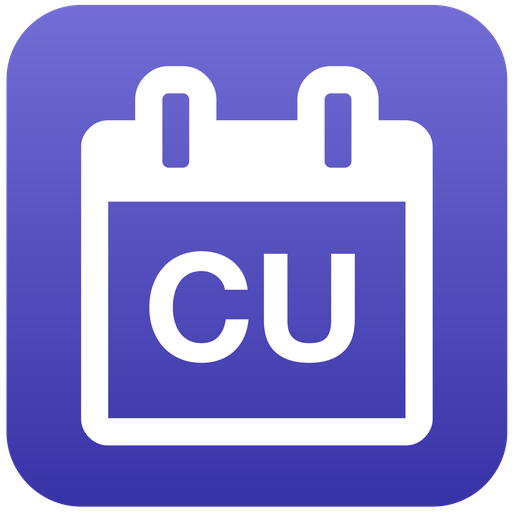
CatchUp
Play on PC with BlueStacks – the Android Gaming Platform, trusted by 500M+ gamers.
Page Modified on: December 24, 2019
Play CatchUp on PC
Let's CatchUp!
Invite friends with phone number, Share event, Communicate & Celebrate.
Gone are the days of texting friends and family sitting alone in the couch. It's time to rebuild what we have been missing ever since texting, photo sharing and video calling apps came into existence. CatchUp is a simple, easy to use and fully featured social and communication app that allows users to create, send and manage phone number based invitations, meet with friends and family, and organize daily schedules.
Be it playing soccer or doing yoga, you could simply plan the event using CatchUp and invite family and friends or share within a group to invite. App allows user to track RSVP, send Reminders & Notifications, allows text messaging, navigating to event location and lot more exciting features! All with a very user friendly and self explanatory user interface!!
You can also send invites to persons who are not in your phone book contacts just by entering their mobile number in the invitees screen. No need to save the number to your contacts.
Events created through CatchUp can also be shared on your favorite social media platforms. This allow others to view the event details and accept it only if it is of their interest. Host does not have to add huge number of participants in the event manually. Recipients who joined a shared event can re-share the same event as long as the share link is active to scale the event.
Setup one-on-one or group meetings, one-time or recurrent meetings. All with ease. CatchUp helps by reminding users with alerts and reminders along with snooze option.
Is it meeting time? Just tap the location in event details and you are ready to be navigated.
Events in other calendars synced to device’s default calendar can be seen in CatchUp. This allows user to have a single app to manage all calendars and schedules at one place.
Play CatchUp on PC. It’s easy to get started.
-
Download and install BlueStacks on your PC
-
Complete Google sign-in to access the Play Store, or do it later
-
Look for CatchUp in the search bar at the top right corner
-
Click to install CatchUp from the search results
-
Complete Google sign-in (if you skipped step 2) to install CatchUp
-
Click the CatchUp icon on the home screen to start playing



