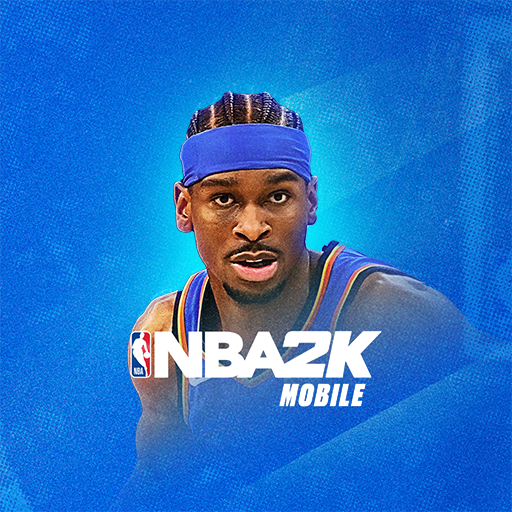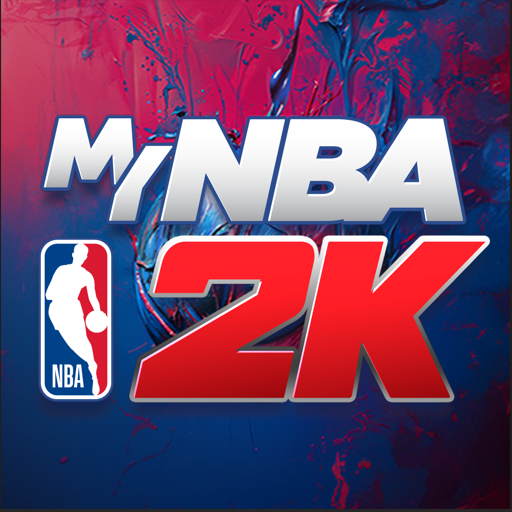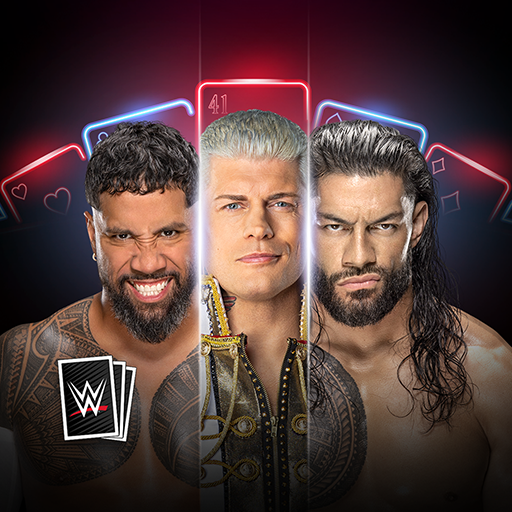
WWE SuperCard - Wrestling Game
Graj na PC z BlueStacks – Platforma gamingowa Android, która uzyskała zaufanie ponad 500 milionów graczy!
Strona zmodyfikowana w dniu: Apr 14, 2025
Play WWE SuperCard - Battle Cards on PC or Mac
WWE SuperCard – Battle Cards is a sports game developed by 2K, Inc. BlueStacks app player is the best platform to play this Android game on your PC or Mac for an immersive gaming experience.
Download WWE SuperCard – Battle Cards on PC to battle your way to the top. Build your deck and battle against other players. Are you ready to rumble? Download WWE SuperCard – Battle Cards on PC now.
In this sports game, collect battle cards that feature WWE legends and hall of famers from throughout WWE history. Collect card games of legends like John Cena, Dwayne “The rock” Johnson, Undertaker, Brock Lesnar, Hulk Hogan, and many others and use them to battle other players across a variety of game modes, real time events, and PvP matches. Build your deck from thousands of battle cards and level them up to slam your opponents.
Use your best card strategy to dominate the ring and climb the leaderboard. Plus, you can collect cards inspired by WWE network premium events such as Royal Rumble, Summerslam, and more! You can also get collectible cards from the weekly shows like Smackdown, Monday night Raw, NXT, and NXT UK. Step into the ring and battle it out to join the reign of champions.
Zagraj w WWE SuperCard - Wrestling Game na PC. To takie proste.
-
Pobierz i zainstaluj BlueStacks na PC
-
Zakończ pomyślnie ustawienie Google, aby otrzymać dostęp do sklepu Play, albo zrób to później.
-
Wyszukaj WWE SuperCard - Wrestling Game w pasku wyszukiwania w prawym górnym rogu.
-
Kliknij, aby zainstalować WWE SuperCard - Wrestling Game z wyników wyszukiwania
-
Ukończ pomyślnie rejestrację Google (jeśli krok 2 został pominięty) aby zainstalować WWE SuperCard - Wrestling Game
-
Klinij w ikonę WWE SuperCard - Wrestling Game na ekranie startowym, aby zacząć grę