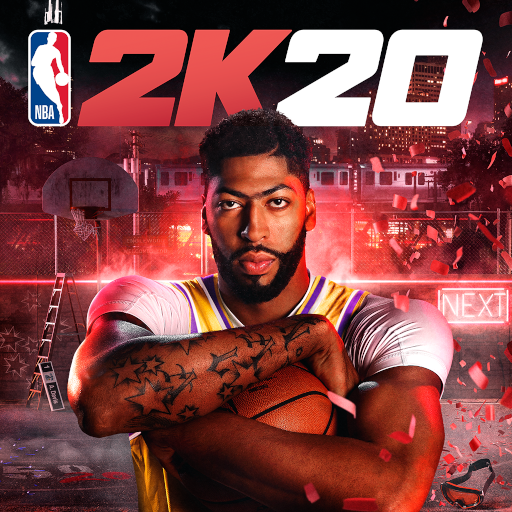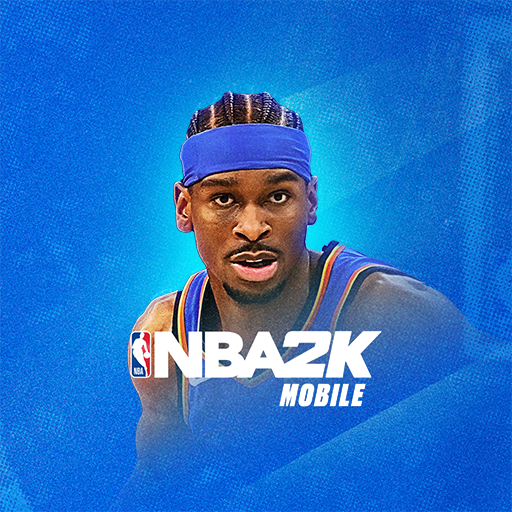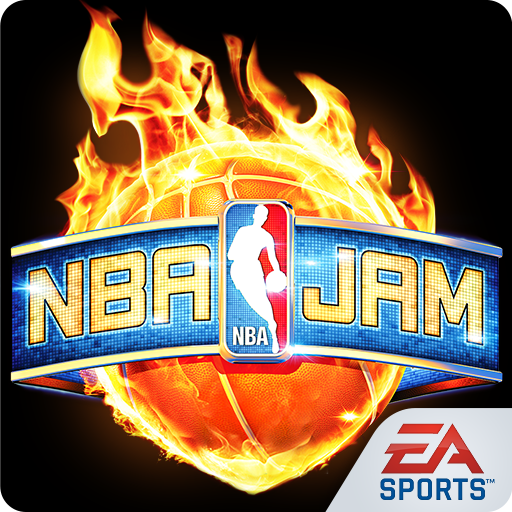MyNBA2K20
Spiele auf dem PC mit BlueStacks - der Android-Gaming-Plattform, der über 500 Millionen Spieler vertrauen.
Seite geändert am: 26. Oktober 2019
Play MyNBA2K20 on PC or Mac
It’s that time of year again! The latest instalment in the hit NBA 2K series is out, and its new companion app is ready for you to download. MyNBA2K20 comes with all-new features that allow you to have the ultimate NBA2K20 experience. Jump into the game! Upload your picture and let MyNBA2K20 turn you into a playable baller in your copy of NBA2K20 on PC, Xbox, or PS4! Now you can be the hot new prospect that teams are scrambling to sign! Card Battles are back in NBA2K20! Construct a deck of your favourite NBA players of the past and present, and compete with other players in PVP, Reigning Three, or Champions modes. Never miss a community event or in-game rewards with MyNBA2K20! The MyNBA2K20 app notifies you of important events and other opportunities that grant incredible in-game prizes.
Spiele MyNBA2K20 auf dem PC. Der Einstieg ist einfach.
-
Lade BlueStacks herunter und installiere es auf deinem PC
-
Schließe die Google-Anmeldung ab, um auf den Play Store zuzugreifen, oder mache es später
-
Suche in der Suchleiste oben rechts nach MyNBA2K20
-
Klicke hier, um MyNBA2K20 aus den Suchergebnissen zu installieren
-
Schließe die Google-Anmeldung ab (wenn du Schritt 2 übersprungen hast), um MyNBA2K20 zu installieren.
-
Klicke auf dem Startbildschirm auf das MyNBA2K20 Symbol, um mit dem Spielen zu beginnen