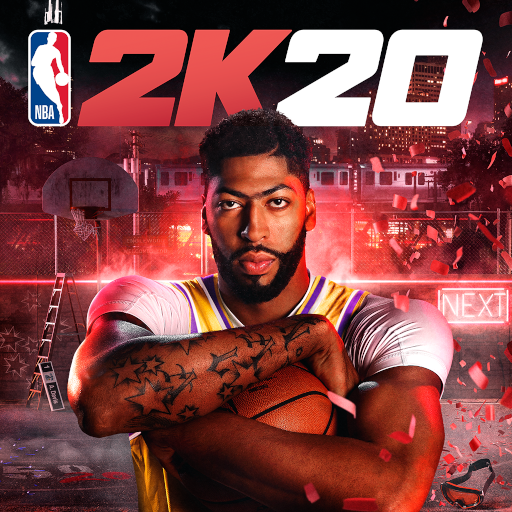MyNBA2K20
Play on PC with BlueStacks – the Android Gaming Platform, trusted by 500M+ gamers.
Page Modified on: May 10, 2021
Play MyNBA2K20 on PC or Mac
It’s that time of year again! The latest instalment in the hit NBA 2K series is out, and its new companion app is ready for you to download. MyNBA2K20 comes with all-new features that allow you to have the ultimate NBA2K20 experience. Jump into the game! Upload your picture and let MyNBA2K20 turn you into a playable baller in your copy of NBA2K20 on PC, Xbox, or PS4! Now you can be the hot new prospect that teams are scrambling to sign! Card Battles are back in NBA2K20! Construct a deck of your favourite NBA players of the past and present, and compete with other players in PVP, Reigning Three, or Champions modes. Never miss a community event or in-game rewards with MyNBA2K20! The MyNBA2K20 app notifies you of important events and other opportunities that grant incredible in-game prizes.
Play MyNBA2K20 on PC. It’s easy to get started.
-
Download and install BlueStacks on your PC
-
Complete Google sign-in to access the Play Store, or do it later
-
Look for MyNBA2K20 in the search bar at the top right corner
-
Click to install MyNBA2K20 from the search results
-
Complete Google sign-in (if you skipped step 2) to install MyNBA2K20
-
Click the MyNBA2K20 icon on the home screen to start playing