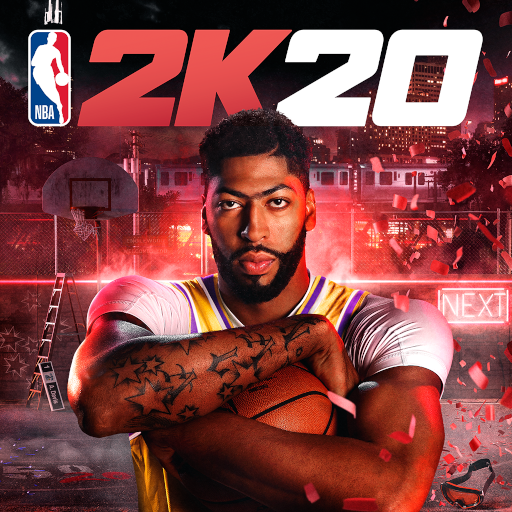MyNBA2K20
BlueStacksを使ってPCでプレイ - 5憶以上のユーザーが愛用している高機能Androidゲーミングプラットフォーム
Play MyNBA2K20 on PC or Mac
It’s that time of year again! The latest instalment in the hit NBA 2K series is out, and its new companion app is ready for you to download. MyNBA2K20 comes with all-new features that allow you to have the ultimate NBA2K20 experience. Jump into the game! Upload your picture and let MyNBA2K20 turn you into a playable baller in your copy of NBA2K20 on PC, Xbox, or PS4! Now you can be the hot new prospect that teams are scrambling to sign! Card Battles are back in NBA2K20! Construct a deck of your favourite NBA players of the past and present, and compete with other players in PVP, Reigning Three, or Champions modes. Never miss a community event or in-game rewards with MyNBA2K20! The MyNBA2K20 app notifies you of important events and other opportunities that grant incredible in-game prizes.
MyNBA2K20をPCでプレイ
-
BlueStacksをダウンロードしてPCにインストールします。
-
GoogleにサインインしてGoogle Play ストアにアクセスします。(こちらの操作は後で行っても問題ありません)
-
右上の検索バーにMyNBA2K20を入力して検索します。
-
クリックして検索結果からMyNBA2K20をインストールします。
-
Googleサインインを完了してMyNBA2K20をインストールします。※手順2を飛ばしていた場合
-
ホーム画面にてMyNBA2K20のアイコンをクリックしてアプリを起動します。