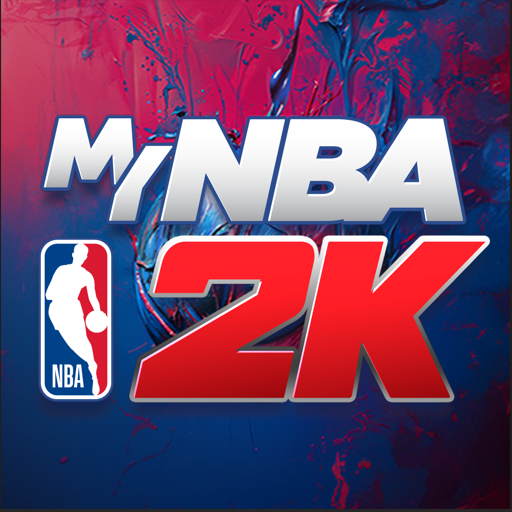NBA 2K Mobile - バスケットボール・バスケ
BlueStacksを使ってPCでプレイ - 5憶以上のユーザーが愛用している高機能Androidゲーミングプラットフォーム
Run NBA 2K Mobile Basketball on PC or Mac
If you like basketball, then you probably love the NBA! Well, to be fair, even if you are not that big of a bball fan, even then you probably enjoy watching the world’s best players take on their adversaries at the National Basketball Association. Why? Because it is simply one of the most thrilling sport competitions of all! Play NBA 2K Mobile Basketball on PC and Mac with BlueStacks collect over 400 cards of your favourite players do build an All-Star team and make sure nobody can ever beat you! Dunk your way around the court playing in multiple modes and even train to test and improve your skills at all moments! At basketball, there is no room for those whose are satisfied enough with their ability, as there is always room for improvement. Especially if you are looking into winning the playoffs and that title of season MVP. Download NBA 2K Mobile Basketball on PC with BlueStacks and build ultimate dream team go all the way to the conference finals, and them fight for the NBA title!
NBA 2K Mobile - バスケットボール・バスケをPCでプレイ
-
BlueStacksをダウンロードしてPCにインストールします。
-
GoogleにサインインしてGoogle Play ストアにアクセスします。(こちらの操作は後で行っても問題ありません)
-
右上の検索バーにNBA 2K Mobile - バスケットボール・バスケを入力して検索します。
-
クリックして検索結果からNBA 2K Mobile - バスケットボール・バスケをインストールします。
-
Googleサインインを完了してNBA 2K Mobile - バスケットボール・バスケをインストールします。※手順2を飛ばしていた場合
-
ホーム画面にてNBA 2K Mobile - バスケットボール・バスケのアイコンをクリックしてアプリを起動します。