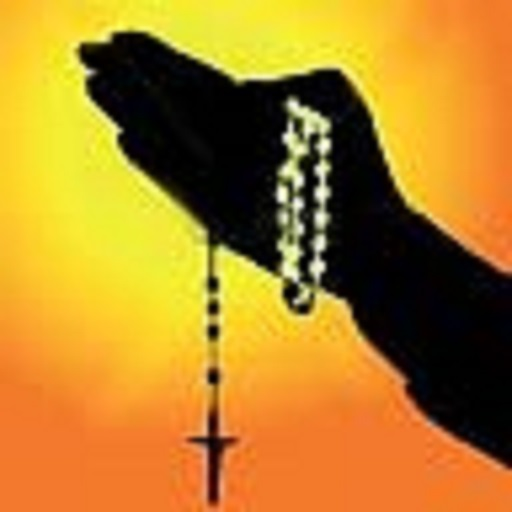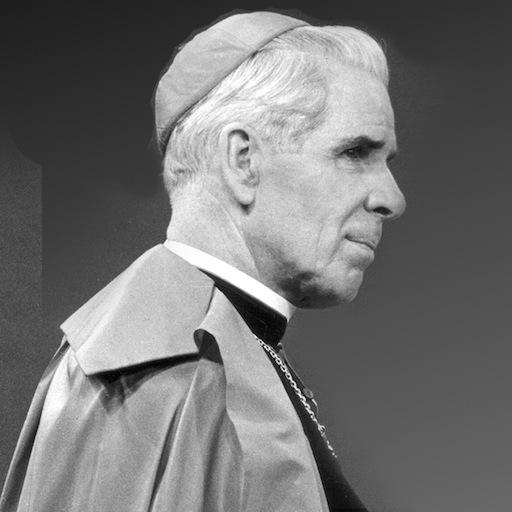
Fulton Sheen Complete Audio Catholic Sermons
Spiele auf dem PC mit BlueStacks - der Android-Gaming-Plattform, der über 500 Millionen Spieler vertrauen.
Seite geändert am: 12. Oktober 2019
Play Fulton Sheen Complete Audio Catholic Sermons on PC
Includes:
- Many of his retreat talks to priests and laymen
- St. Therese of Lisieux series
- 50-part catechism series
- Meditations on the Passion and Resurrection of Christ
- And many individual talks on various topics on Christ, the Church, and Christian and practical living.
Grow in your own spiritual life and get to know the life and teachings of Jesus Christ from the man loved and admired by people of all Christian and non-Christian religions for his commanding and sincere preaching via radio and television. He died in 1979, and he is in the process of becoming a canonized saint of the Catholic Church. This is an amazing collection you don't want to be without.
HOW IT WORKS
Download the app for free and sample some of the talks. Upgrade to the full version to have unlimited access to the complete library of talks.
These MP3s are streamed, not downloaded, so they take up no storage space on your device. A connection is required for the MP3 to play properly. To own these MP3s to manage yourself, go to our website to purchase the library.
REINSTALL OR PUT ON ANOTHER DEVICE
If you need to reinstall this app or wish to add it to another Android device, download the free version, select the "Upgrade" button, and go through the purchase process again. If using the same Google Play account, you will not actually be charged again.
To learn more about our other audio apps, or to download our MP3 libraries, visit www.CatholicVault.com. Contact us at catholicvault@gmail.com.
Spiele Fulton Sheen Complete Audio Catholic Sermons auf dem PC. Der Einstieg ist einfach.
-
Lade BlueStacks herunter und installiere es auf deinem PC
-
Schließe die Google-Anmeldung ab, um auf den Play Store zuzugreifen, oder mache es später
-
Suche in der Suchleiste oben rechts nach Fulton Sheen Complete Audio Catholic Sermons
-
Klicke hier, um Fulton Sheen Complete Audio Catholic Sermons aus den Suchergebnissen zu installieren
-
Schließe die Google-Anmeldung ab (wenn du Schritt 2 übersprungen hast), um Fulton Sheen Complete Audio Catholic Sermons zu installieren.
-
Klicke auf dem Startbildschirm auf das Fulton Sheen Complete Audio Catholic Sermons Symbol, um mit dem Spielen zu beginnen