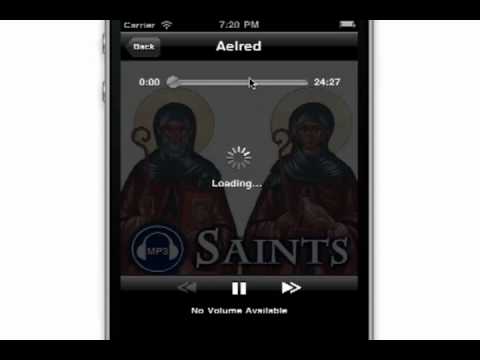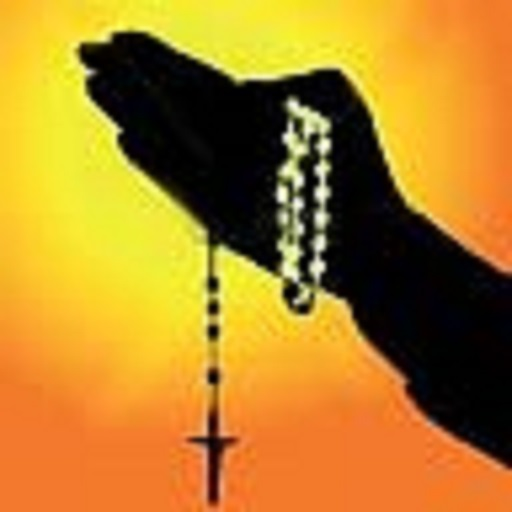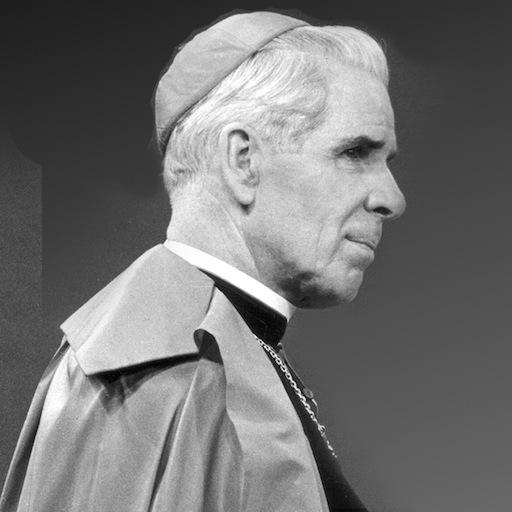Catholic Saints Bios and Stories Audio Collection
Graj na PC z BlueStacks – Platforma gamingowa Android, która uzyskała zaufanie ponad 500 milionów graczy!
Strona zmodyfikowana w dniu: 12 października 2019
Play Catholic Saints Bios and Stories Audio Collection on PC
HOW IT WORKS
Download the app for free to listen to samples of the library. Upgrade to the full version to have unlimited access to the complete library of talks.
These MP3s are streamed, not downloaded, so they take up no storage space on your device. A connection is required for the MP3 to play properly. To own these MP3s to manage yourself, go to our website to purchase the library.
REINSTALL OR PUT ON ANOTHER DEVICE
If you need to reinstall this app or wish to add it to another Android device, download the free version, select the "Upgrade" button, and go through the purchase process again. If using the same Google Play account, you will not actually be charged again.
To learn more about our other audio apps, or to download our MP3 libraries, visit www.CatholicVault.com. Contact us at catholicvault@gmail.com.
Zagraj w Catholic Saints Bios and Stories Audio Collection na PC. To takie proste.
-
Pobierz i zainstaluj BlueStacks na PC
-
Zakończ pomyślnie ustawienie Google, aby otrzymać dostęp do sklepu Play, albo zrób to później.
-
Wyszukaj Catholic Saints Bios and Stories Audio Collection w pasku wyszukiwania w prawym górnym rogu.
-
Kliknij, aby zainstalować Catholic Saints Bios and Stories Audio Collection z wyników wyszukiwania
-
Ukończ pomyślnie rejestrację Google (jeśli krok 2 został pominięty) aby zainstalować Catholic Saints Bios and Stories Audio Collection
-
Klinij w ikonę Catholic Saints Bios and Stories Audio Collection na ekranie startowym, aby zacząć grę