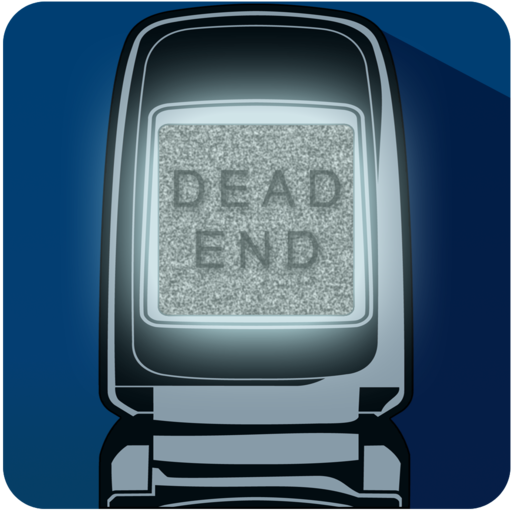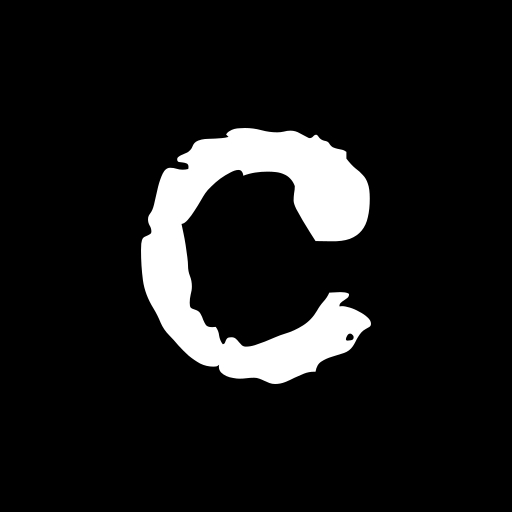Cosplanner
Играйте на ПК с BlueStacks – игровой платформе для приложений на Android. Нас выбирают более 500 млн. игроков.
Страница изменена: 15 июня 2017 г.
Play Cosplanner on PC
When you finish it you'll be able to do even more! Log events where you will wear it, places, photo shoots, achievements and its best pictures!
Do you know what has been your most expensive cosplay? Or the cheapest? What number of photos you have of them? Or which one has been worn in more events? Cosplanner will help you to track this info, so, you'll be able to decide what's the next cosplay to wear, or which of them is missing a good photo shoot
Download Cosplanner now for free and try it on your Android powered device
*All characters shown in the screenshots are property of their respective authors, their use herein is for illustrative purposes only
Играйте в игру Cosplanner на ПК. Это легко и просто.
-
Скачайте и установите BlueStacks на ПК.
-
Войдите в аккаунт Google, чтобы получить доступ к Google Play, или сделайте это позже.
-
В поле поиска, которое находится в правой части экрана, введите название игры – Cosplanner.
-
Среди результатов поиска найдите игру Cosplanner и нажмите на кнопку "Установить".
-
Завершите авторизацию в Google (если вы пропустили этот шаг в начале) и установите игру Cosplanner.
-
Нажмите на ярлык игры Cosplanner на главном экране, чтобы начать играть.