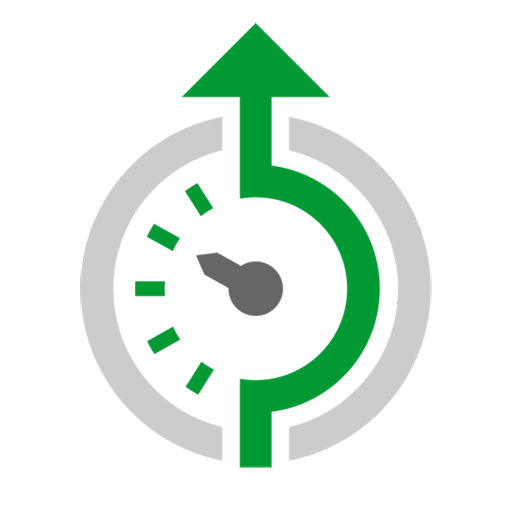Weigh My Truck
Play on PC with BlueStacks – the Android Gaming Platform, trusted by 500M+ gamers.
Page Modified on: June 7, 2018
Play Weigh My Truck on PC
CAT Scale’s Weigh My Truck™ application revolutionizes how professional truck drivers weigh their truck. Weigh My Truck™ allows professional truck drivers to weigh their truck, pay for the transaction via PayPal®, EFS, Comdata, ACH, or Credit Card and get the weights displayed right on their smartphone without leaving the cab of their truck. The Weigh My Truck™ app will also email a PDF copy scale ticket or weight information text file to up to five email addresses the driver specifies, saving the driver time that could be spent on the road instead of finding a place to park and standing in line.
If the driver does need a hard copy scale ticket for billing purposes, they can still pick up a printed CAT Scale ticket at the fuel desk within an hour after weighing using the Weigh My Truck™ application.
Professional truck drivers are able to create an account online that will store basic truck information and email preferences, as well as keep a record of past weigh transactions.
Play Weigh My Truck on PC. It’s easy to get started.
-
Download and install BlueStacks on your PC
-
Complete Google sign-in to access the Play Store, or do it later
-
Look for Weigh My Truck in the search bar at the top right corner
-
Click to install Weigh My Truck from the search results
-
Complete Google sign-in (if you skipped step 2) to install Weigh My Truck
-
Click the Weigh My Truck icon on the home screen to start playing