
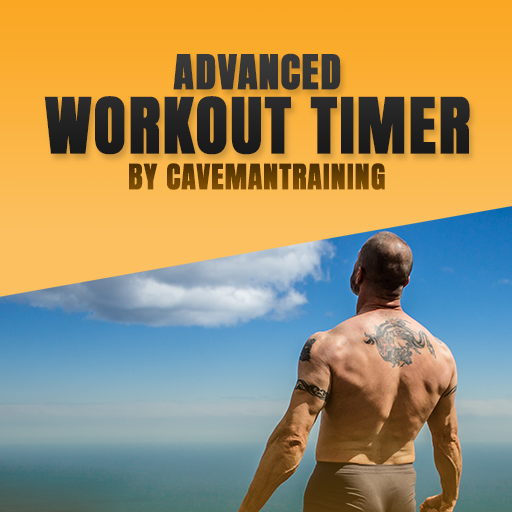
Workout Timer That's Flexible And Advanced
Play on PC with BlueStacks – the Android Gaming Platform, trusted by 500M+ gamers.
Page Modified on: December 6, 2018
Play Workout Timer That's Flexible And Advanced on PC
- flexibility to create any workout you can dream of
- nesting of loops
- adding audio/alerts at any time you like
- create durations that have a different color (which is great with loud music in the gym)
- sharing of timers you created (share with clients or crossfitters in the group)
- downloading of pre-programmed timers/workouts (you program and send it to your client)
The app comes with default timers:
- Tabata timer
- Countdown timer
- AMRAP timer
- FOR TIME timer
- Stopwatch timers
- Circuit timer
- HIIT cardio timer
- and many more pre-programmed timers can be downloaded from our website
FLEXIBILITY
One of the most important things a timer needs to be is flexible and allow you to structure your workouts as you see fit. This is that timer. CrossFit WODs, FOR TIME, Tabata, Circuit, Boxing, whatever timer you need, this timer will provide you the flexibility to create it, and with the drag and drop interface, you can re-order the time as you see fit.
An example of an advanced timer that's possible:
- 10s countdown
- 4m warm-up
- 10s countdown
- 8 rounds of 45s work and 15s rest (within this you could even nest repeaters)
- 5m cooldown
We call these time blocks, and the rounds we call repeater blocks. If you want to repeat something, like for example 3 rounds of 5 minute AMRAP with 1-minute rest after the first two, you can program that easily. You could even nest a repeater to create for example 4 rounds of 8 x 20s work and 10s rest. The possibilities are unlimited.
You can assign your own alerts at any time you want, you might want a buzzer 10 seconds before time is up and a bleep at the end or any other combination of sounds is easy to add to a time block. This timer comes even with voice.
You can export and share your timers or download timers for workouts from our website directly into the workout timer app https://www.cavemantraining.com/workout-timer/workout-timers/
This is version 1 of the timer. We made this timer for you, we welcome your feedback anytime in our fb group https://www.facebook.com/groups/unconventional.training/ or on our page https://www.facebook.com/caveman.training/
We are already working on an upgrade of features as we speak, and we're available to work on any issues that might occur, please don't hesitate to get in touch if there is anything not working info@cavemantraining.com
The app is free to use with its basic functionality. After you run a timer twice we display a short ad, this helps pay for the development that went into this timer. You can get rid of the ads by paying a small fee and upgrade to the paid version. Or purchase the premium version and unlock all features of the app.
You can view a quick short demo of the timer here https://www.youtube.com/watch?v=cVkaQ2nKNI4
If you have any questions about the timer, don't hesitate to post them here https://www.facebook.com/groups/unconventional.training/
ONLINE DOCUMENTATION
https://workouttimer.app/documentation/workout-timer-app/
Please note: we are working on ironing out some small issues that might occur on older phones. Make sure to report any bugs you encounter, as we'll always work to improve the app. Thanks
Play Workout Timer That's Flexible And Advanced on PC. It’s easy to get started.
-
Download and install BlueStacks on your PC
-
Complete Google sign-in to access the Play Store, or do it later
-
Look for Workout Timer That's Flexible And Advanced in the search bar at the top right corner
-
Click to install Workout Timer That's Flexible And Advanced from the search results
-
Complete Google sign-in (if you skipped step 2) to install Workout Timer That's Flexible And Advanced
-
Click the Workout Timer That's Flexible And Advanced icon on the home screen to start playing




