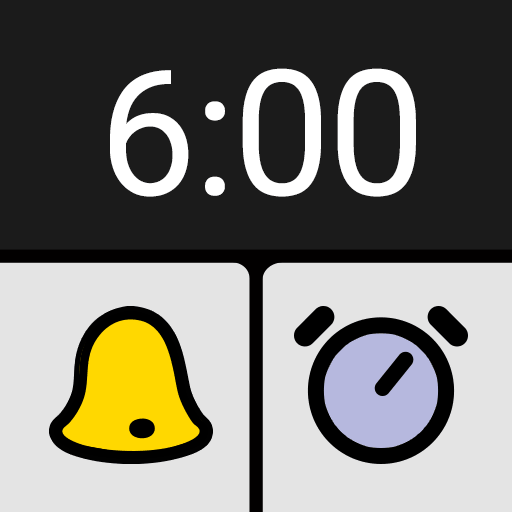闹钟
生活时尚 | Caynax
在電腦上使用BlueStacks –受到5億以上的遊戲玩家所信任的Android遊戲平台。
Play Alarms, tasks, reminder, calendar - all in one on PC
Caynax Alarm Clock is more than just alarm clock.
It is perfect solution for time management, todo list, tasks list or tasks reminder.
Alarm categories:
Quick - make a note/alarm with two simple clicks
Everyday - runs everyday
Work days - runs on selected work days
Cyclic - runs every x-th day, every x-th week or every x-th month (PRO only)
Timer - simple timer (countdown) alarm
Any - select any days from calendar
Annual - birthday, anniversary (PRO only)
Main features:
- independent settings for each alarm like alarm length, ringtone, volume level, snooze and more
- dismiss option: standard buttons, math problem or arrange/complete quotation
- next alarms widget
- gentle alarm - increasing ringtone mode
- Android Wear notifications support
Free alarm clock version contains in-app ads and has some limitations.
What's more in PRO version:
- no ads
- annual/Birthday/Anniversary alarm
- cyclic alarm repeat up to 90 days
- cyclic alarm can be repeated every x-th month
- sunrise and sunset alarms (with dawn and dusk support)
- shake to snooze
- snooze count up to 100
- full alarm profiles support
Permissions:
READ_PHONE_STATE - to detect incoming phone call and snooze alarm.
RECEIVE_BOOT_COMPLETED - to set up alarms after phone start.
ACCESS_NETWORK_STATE, INTERNET - ads, checking for new app version, Google Analytics, Firebase Analytics, Google Drive.
WRITE_EXTERNAL_STORAGE/READ_EXTERNAL_STORAGE - backup/restore settings, play ringtones located on external memory.
WAKE_LOCK - to wake device and show alert window on time.
DISABLE_KEYGUARD - disable keyguard (lock screen) when alarm starts.
VIBRATE - vibrate during alarm.
ACCESS_COARSE_LOCATION - optionally used on Andorid 6+ devices to calculate sunrise/sunset time for current location. User has to grant application that permission. Otherwise applciaiton does not have access to GPS data.
It is perfect solution for time management, todo list, tasks list or tasks reminder.
Alarm categories:
Quick - make a note/alarm with two simple clicks
Everyday - runs everyday
Work days - runs on selected work days
Cyclic - runs every x-th day, every x-th week or every x-th month (PRO only)
Timer - simple timer (countdown) alarm
Any - select any days from calendar
Annual - birthday, anniversary (PRO only)
Main features:
- independent settings for each alarm like alarm length, ringtone, volume level, snooze and more
- dismiss option: standard buttons, math problem or arrange/complete quotation
- next alarms widget
- gentle alarm - increasing ringtone mode
- Android Wear notifications support
Free alarm clock version contains in-app ads and has some limitations.
What's more in PRO version:
- no ads
- annual/Birthday/Anniversary alarm
- cyclic alarm repeat up to 90 days
- cyclic alarm can be repeated every x-th month
- sunrise and sunset alarms (with dawn and dusk support)
- shake to snooze
- snooze count up to 100
- full alarm profiles support
Permissions:
READ_PHONE_STATE - to detect incoming phone call and snooze alarm.
RECEIVE_BOOT_COMPLETED - to set up alarms after phone start.
ACCESS_NETWORK_STATE, INTERNET - ads, checking for new app version, Google Analytics, Firebase Analytics, Google Drive.
WRITE_EXTERNAL_STORAGE/READ_EXTERNAL_STORAGE - backup/restore settings, play ringtones located on external memory.
WAKE_LOCK - to wake device and show alert window on time.
DISABLE_KEYGUARD - disable keyguard (lock screen) when alarm starts.
VIBRATE - vibrate during alarm.
ACCESS_COARSE_LOCATION - optionally used on Andorid 6+ devices to calculate sunrise/sunset time for current location. User has to grant application that permission. Otherwise applciaiton does not have access to GPS data.
在電腦上遊玩闹钟 . 輕易上手.
-
在您的電腦上下載並安裝BlueStacks
-
完成Google登入後即可訪問Play商店,或等你需要訪問Play商店十再登入
-
在右上角的搜索欄中尋找 闹钟
-
點擊以從搜索結果中安裝 闹钟
-
完成Google登入(如果您跳過了步驟2),以安裝 闹钟
-
在首頁畫面中點擊 闹钟 圖標來啟動遊戲