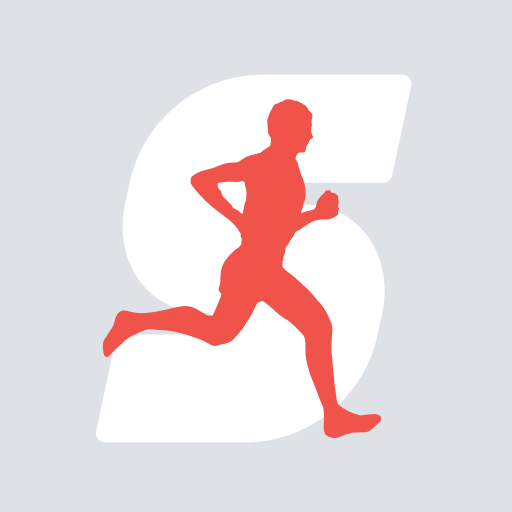GPS Sports Tracker App: running, walking, cycling
Play on PC with BlueStacks – the Android Gaming Platform, trusted by 500M+ gamers.
Page Modified on: March 9, 2021
Play GPS Sports Tracker App: running, walking, cycling on PC
✔ Fast, light and user-friendly app.
✔ No registration needed.
✔ Small size (below 10MB).
✔ Supports over 30 languages
✔ All for free.
Main features:
- Application uses Android device GPS(BEIDOU, GLONASS) to track your activity.
- Track your progress live on map (Google Maps or OpenStreetMap).
- Record the activity route.
- Use TTS (Text To Speech) to get voice information about workout duration, distance, speed, burned calories, pace and more.
- Auto pause - app will automatically pause when you are not moving.
- Set workout goals (time or distance) to improve your stamina.
- Use dark view in the evening or during strong sun exposure
- Share your activities on social networks (Facebook, Google+ etc.)
- Browse workouts history (+ store application data on GoogleDrive).
- Monitor your workouts statistics - compare your results in daily, weekly and monthly intervals.
- Customize workout dashboard to display information most important to you.
- Add activities to schedule to create reminders (notification).
- Take photos in interesting places and view them on the map.
- Metric (meters, kilometers) and imperial (miles, yards) units support
- Android Wear support
- Import/export workout to GPX and TCX format
Available indicators:
Distance, Speed, Steps, Duration, Movement Time, Calories, Altitude, Pace, Ascent, Descent
Available sports and fitness activities:
Cycling, Running (Jogging), Hiking, Swimming, Nordic Walking, Cross country skiing, Kayaking, Rollerskating, Rowing, Skateboarding, Skating, Snowboarding, Wheelchair, Motorbiking, Scooter, Mountain biking, Stand Up Paddling (SUP), Horse riding.
Application contains in-app advertisements.
Play GPS Sports Tracker App: running, walking, cycling on PC. It’s easy to get started.
-
Download and install BlueStacks on your PC
-
Complete Google sign-in to access the Play Store, or do it later
-
Look for GPS Sports Tracker App: running, walking, cycling in the search bar at the top right corner
-
Click to install GPS Sports Tracker App: running, walking, cycling from the search results
-
Complete Google sign-in (if you skipped step 2) to install GPS Sports Tracker App: running, walking, cycling
-
Click the GPS Sports Tracker App: running, walking, cycling icon on the home screen to start playing