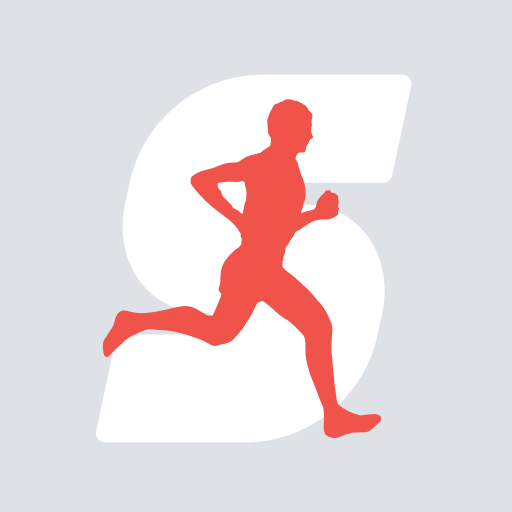このページには広告が含まれます

サイクリングを実行しているスポーツトラッカー
健康&フィットネス | Caynax
BlueStacksを使ってPCでプレイ - 5憶以上のユーザーが愛用している高機能Androidゲーミングプラットフォーム
Play GPS Sports Tracker App: running, walking, cycling on PC
Stay fit - track value of distance, speed, burned calories, steps (pedometer) and much more during running, cycling, walking, rollerskating and other sports and fitness activities. Lose body fat and improve cardiorespiratory fitness with Caynax GPS Sports Tracker.
✔ Fast, light and user-friendly app.
✔ No registration needed.
✔ Small size (below 10MB).
✔ Supports over 30 languages
✔ All for free.
Main features:
- Application uses Android device GPS(BEIDOU, GLONASS) to track your activity.
- Track your progress live on map (Google Maps or OpenStreetMap).
- Record the activity route.
- Use TTS (Text To Speech) to get voice information about workout duration, distance, speed, burned calories, pace and more.
- Auto pause - app will automatically pause when you are not moving.
- Set workout goals (time or distance) to improve your stamina.
- Use dark view in the evening or during strong sun exposure
- Share your activities on social networks (Facebook, Google+ etc.)
- Browse workouts history (+ store application data on GoogleDrive).
- Monitor your workouts statistics - compare your results in daily, weekly and monthly intervals.
- Customize workout dashboard to display information most important to you.
- Add activities to schedule to create reminders (notification).
- Take photos in interesting places and view them on the map.
- Metric (meters, kilometers) and imperial (miles, yards) units support
- Android Wear support
- Import/export workout to GPX and TCX format
Available indicators:
Distance, Speed, Steps, Duration, Movement Time, Calories, Altitude, Pace, Ascent, Descent
Available sports and fitness activities:
Cycling, Running (Jogging), Hiking, Swimming, Nordic Walking, Cross country skiing, Kayaking, Rollerskating, Rowing, Skateboarding, Skating, Snowboarding, Wheelchair, Motorbiking, Scooter, Mountain biking, Stand Up Paddling (SUP), Horse riding.
Application contains in-app advertisements.
✔ Fast, light and user-friendly app.
✔ No registration needed.
✔ Small size (below 10MB).
✔ Supports over 30 languages
✔ All for free.
Main features:
- Application uses Android device GPS(BEIDOU, GLONASS) to track your activity.
- Track your progress live on map (Google Maps or OpenStreetMap).
- Record the activity route.
- Use TTS (Text To Speech) to get voice information about workout duration, distance, speed, burned calories, pace and more.
- Auto pause - app will automatically pause when you are not moving.
- Set workout goals (time or distance) to improve your stamina.
- Use dark view in the evening or during strong sun exposure
- Share your activities on social networks (Facebook, Google+ etc.)
- Browse workouts history (+ store application data on GoogleDrive).
- Monitor your workouts statistics - compare your results in daily, weekly and monthly intervals.
- Customize workout dashboard to display information most important to you.
- Add activities to schedule to create reminders (notification).
- Take photos in interesting places and view them on the map.
- Metric (meters, kilometers) and imperial (miles, yards) units support
- Android Wear support
- Import/export workout to GPX and TCX format
Available indicators:
Distance, Speed, Steps, Duration, Movement Time, Calories, Altitude, Pace, Ascent, Descent
Available sports and fitness activities:
Cycling, Running (Jogging), Hiking, Swimming, Nordic Walking, Cross country skiing, Kayaking, Rollerskating, Rowing, Skateboarding, Skating, Snowboarding, Wheelchair, Motorbiking, Scooter, Mountain biking, Stand Up Paddling (SUP), Horse riding.
Application contains in-app advertisements.
サイクリングを実行しているスポーツトラッカーをPCでプレイ
-
BlueStacksをダウンロードしてPCにインストールします。
-
GoogleにサインインしてGoogle Play ストアにアクセスします。(こちらの操作は後で行っても問題ありません)
-
右上の検索バーにサイクリングを実行しているスポーツトラッカーを入力して検索します。
-
クリックして検索結果からサイクリングを実行しているスポーツトラッカーをインストールします。
-
Googleサインインを完了してサイクリングを実行しているスポーツトラッカーをインストールします。※手順2を飛ばしていた場合
-
ホーム画面にてサイクリングを実行しているスポーツトラッカーのアイコンをクリックしてアプリを起動します。