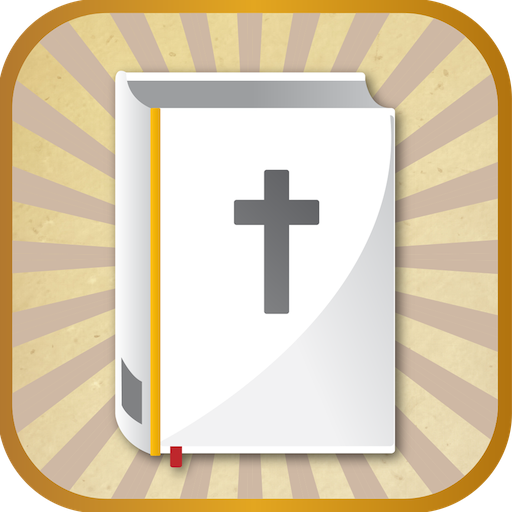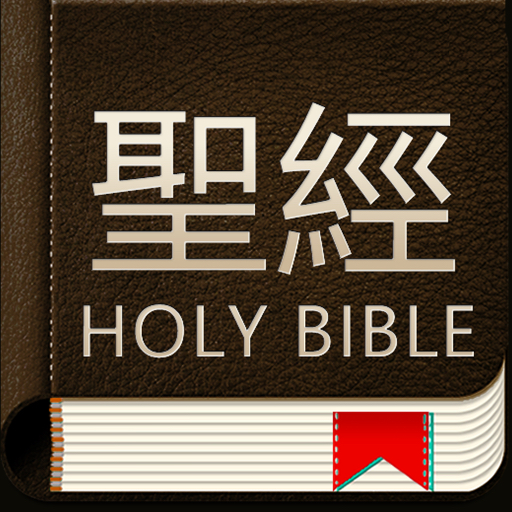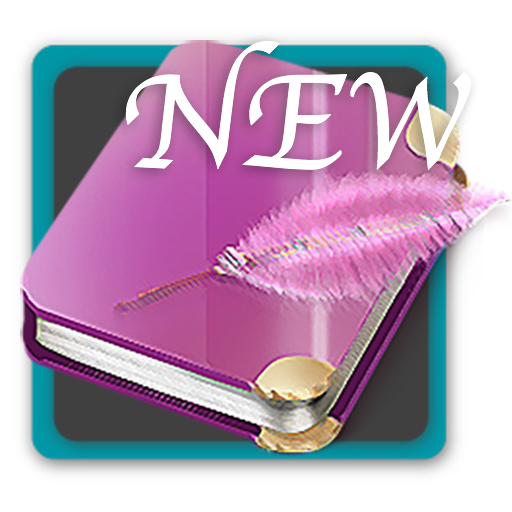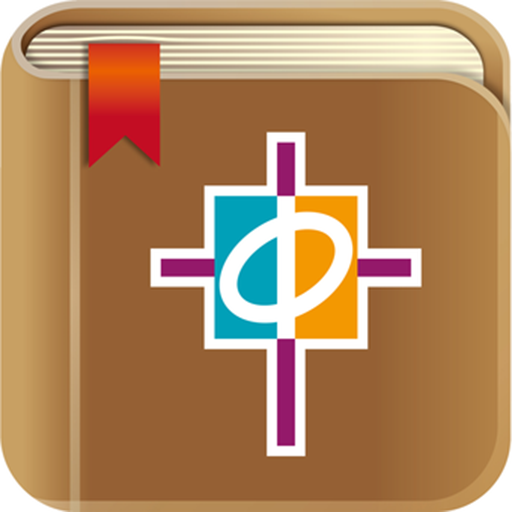
汉语圣经 Chinese Bible
图书与工具书 | 漢語聖經協會
在電腦上使用BlueStacks –受到5億以上的遊戲玩家所信任的Android遊戲平台。
Play Chinese Bible on PC
*Service on devices with Android 5.1.1 or below has been terminated. Please do not delete download items if your device is affected. For any technical support, please email support@chinesebible.org.hk.
Presented with solemnity by Chinese Bible International Limited!
The Chinese Bible App is a multi-function App which offers a massive selection of Bible versions, Bible dictionaries, Bible maps, study notes, daily devotionals, audio materials, application commentaries and reading plans, etc. Users can group different Bible versions, dictionaries and Bible study materials as their own reading resources. You may display different Bible versions and reading materials at the same time and compared them with each other. Also, the operation is so user-friendly that readers can enjoy a comfortable and convenient reading experience. We hope that the Chinese Bible App can help you understand our God and the Bible deeper and more comprehensively.
Please visit our Facebook Fans Page to get the latest information.
http://www.facebook.com/pages/漢語聖經-Chinese-Bible/179009988889460
Functions:
- Auto typesetting and parallelism
- Parallel Mode: clear paragraph and poetry form
- Verse per line: easier to compare verses line by line
- Top-down Parallel windows: easier to compare the paragraph format of two versions.
- Left-right Parallel windows: easier to compare the words and terms of two versions.
- Portrait and Landscape mode are free to choose
- Multi-touch Zoom: to change font sizes easily.
- Fast scroll: touch the right-hand side of the screen and move to the relevant verses quickly.
- Left Right Flip: flip left for the next chapter and right for the previous chapter.
- Tapping for notes: interpret the meaning of the source text better
- Verse link in Note: for users to keep on searching for relevant information
- Multi Dictionaries Search: list out items collected by multiple dictionaries.
- Verse link in Dictionary: for users to keep on searching for relevant verses and words
- Bible Google Map: It links up with the function of Google Map to show you the location of places mentioned in the relevant chapters. You can also check the meaning of places you’ve chosen in the dictionary.
- History: When you re-open the App, it will automatically go back to the page you read last time. You can also go to the history to search for the scripture you’ve read before.
- Bookmark: note down your reading trace
- Key word search: search for key words, the searching items will be highlighted in red.
- Self note: note down your reading experience
-Highlight: highlight your favorite scriptures with different colours
-Social sharing: share scripture through Whatspp, Facebook, Email and SMS etc.
Bookstore:
-Provides different items for purchasing and downloading without charge
-Update items by adding different Bible versions, dictionaries, study notes and devotionals materials etc.
-All purchased items are linked with Google Play account.
-As long as you’re using the same account to download the App, your data will still be remain, even though you have deleted the App or use other Android devices. Just download the free App again, the data will be there.
~Free Items~
Chinese Bible
- Union Version
English Bible:
- KJV with strong number and morphology
- YLT
Greek Bible:
- Septuagint LXX with strong number and morphology
Hebrew bible:
OSMHB
Maps:
Chinese and English Bible Google Map (link to all places listed in the Bible) (Wed-based)
Dictionaries:
-Strong's Dictionary
- International Standard Bible Encyclopedia (1915)
- Robinson Morphology Analysis Codes
- Packard Morphology Analysis Codes for LXX
Evangelism Materials:
- How to be a Christian?
Video:
- CBI Youtube Channel (Wed-based)
Daily Devotional:
-Self-organized Bible reading plans
Presented with solemnity by Chinese Bible International Limited!
The Chinese Bible App is a multi-function App which offers a massive selection of Bible versions, Bible dictionaries, Bible maps, study notes, daily devotionals, audio materials, application commentaries and reading plans, etc. Users can group different Bible versions, dictionaries and Bible study materials as their own reading resources. You may display different Bible versions and reading materials at the same time and compared them with each other. Also, the operation is so user-friendly that readers can enjoy a comfortable and convenient reading experience. We hope that the Chinese Bible App can help you understand our God and the Bible deeper and more comprehensively.
Please visit our Facebook Fans Page to get the latest information.
http://www.facebook.com/pages/漢語聖經-Chinese-Bible/179009988889460
Functions:
- Auto typesetting and parallelism
- Parallel Mode: clear paragraph and poetry form
- Verse per line: easier to compare verses line by line
- Top-down Parallel windows: easier to compare the paragraph format of two versions.
- Left-right Parallel windows: easier to compare the words and terms of two versions.
- Portrait and Landscape mode are free to choose
- Multi-touch Zoom: to change font sizes easily.
- Fast scroll: touch the right-hand side of the screen and move to the relevant verses quickly.
- Left Right Flip: flip left for the next chapter and right for the previous chapter.
- Tapping for notes: interpret the meaning of the source text better
- Verse link in Note: for users to keep on searching for relevant information
- Multi Dictionaries Search: list out items collected by multiple dictionaries.
- Verse link in Dictionary: for users to keep on searching for relevant verses and words
- Bible Google Map: It links up with the function of Google Map to show you the location of places mentioned in the relevant chapters. You can also check the meaning of places you’ve chosen in the dictionary.
- History: When you re-open the App, it will automatically go back to the page you read last time. You can also go to the history to search for the scripture you’ve read before.
- Bookmark: note down your reading trace
- Key word search: search for key words, the searching items will be highlighted in red.
- Self note: note down your reading experience
-Highlight: highlight your favorite scriptures with different colours
-Social sharing: share scripture through Whatspp, Facebook, Email and SMS etc.
Bookstore:
-Provides different items for purchasing and downloading without charge
-Update items by adding different Bible versions, dictionaries, study notes and devotionals materials etc.
-All purchased items are linked with Google Play account.
-As long as you’re using the same account to download the App, your data will still be remain, even though you have deleted the App or use other Android devices. Just download the free App again, the data will be there.
~Free Items~
Chinese Bible
- Union Version
English Bible:
- KJV with strong number and morphology
- YLT
Greek Bible:
- Septuagint LXX with strong number and morphology
Hebrew bible:
OSMHB
Maps:
Chinese and English Bible Google Map (link to all places listed in the Bible) (Wed-based)
Dictionaries:
-Strong's Dictionary
- International Standard Bible Encyclopedia (1915)
- Robinson Morphology Analysis Codes
- Packard Morphology Analysis Codes for LXX
Evangelism Materials:
- How to be a Christian?
Video:
- CBI Youtube Channel (Wed-based)
Daily Devotional:
-Self-organized Bible reading plans
在電腦上遊玩汉语圣经 Chinese Bible . 輕易上手.
-
在您的電腦上下載並安裝BlueStacks
-
完成Google登入後即可訪問Play商店,或等你需要訪問Play商店十再登入
-
在右上角的搜索欄中尋找 汉语圣经 Chinese Bible
-
點擊以從搜索結果中安裝 汉语圣经 Chinese Bible
-
完成Google登入(如果您跳過了步驟2),以安裝 汉语圣经 Chinese Bible
-
在首頁畫面中點擊 汉语圣经 Chinese Bible 圖標來啟動遊戲