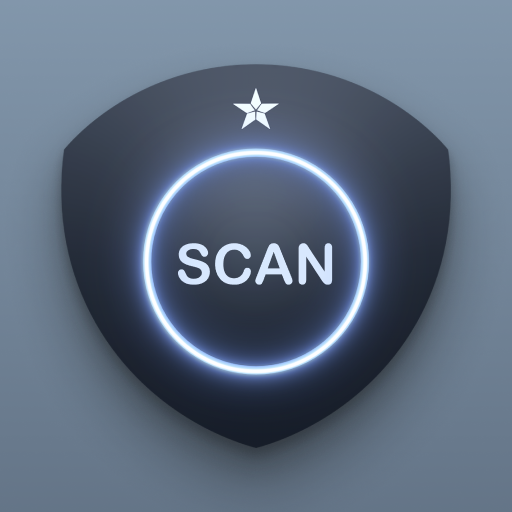Anti Spyware Scanner cb
العب على الكمبيوتر الشخصي مع BlueStacks - نظام أندرويد للألعاب ، موثوق به من قبل أكثر من 500 مليون لاعب.
تم تعديل الصفحة في: 25 مايو 2020
Play Anti Spyware Scanner cb on PC
The mobile Anti Spyware Scanner from cb innovations protects Android devices against espionage attacks.
With over 1,000,000 spyware and malware signatures, the spyware algorithms detect fraudulent elements such as adware, SMS spies, backdoors, RAT (Remote Access Trojans), rooting, key loggers, exploits, BankBots, Anubis, and ransomware.
Whether foreign spies, hackers, spouses, friends, boss, or a colleague, with just one click on the "SCAN" button, potential spies or suspicious background processes are recognized.
Daily signature updates and heuristic detection methods reliably protect users from all types of spyware and various monitoring apps such as GPS trackers.
العب Anti Spyware Scanner cb على جهاز الكمبيوتر. من السهل البدء.
-
قم بتنزيل BlueStacks وتثبيته على جهاز الكمبيوتر الخاص بك
-
أكمل تسجيل الدخول إلى Google للوصول إلى متجر Play ، أو قم بذلك لاحقًا
-
ابحث عن Anti Spyware Scanner cb في شريط البحث أعلى الزاوية اليمنى
-
انقر لتثبيت Anti Spyware Scanner cb من نتائج البحث
-
أكمل تسجيل الدخول إلى Google (إذا تخطيت الخطوة 2) لتثبيت Anti Spyware Scanner cb
-
انقر على أيقونة Anti Spyware Scanner cb على الشاشة الرئيسية لبدء اللعب