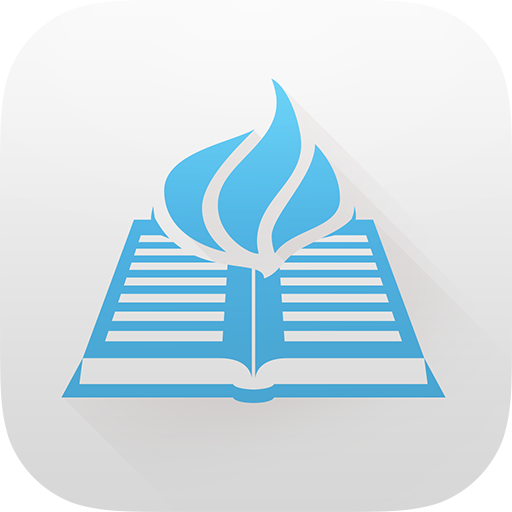CBN Radio - Christian Music
Jouez sur PC avec BlueStacks - la plate-forme de jeu Android, approuvée par + 500M de joueurs.
Page Modifiée le: 12 novembre 2019
Play CBN Radio - Christian Music on PC
It’s one free app with 12 different stations to choose from -- Praise, Instrumental, Cross Country, Contemporary, Gospel, Southern Gospel, Classic Christian, Spanish, Superbook, Christmas and CBN News.
- CBN Praise, a mix of worshipful songs from today and yesterday, artists include Bethel Music, Elevation Worship and Chris Tomlin.
- CBN Selah, Simply Music- Christian instrumental favorites that include Piano, Strings, Orchestra, Soft Jazz, Soaking Music, and light modern worship.
- CBN Contemporary , with its huge variety of contemporary music from artists like Toby Mac, Matthew West, Mercy Me and Lauren Daigle.
- Cross Country: Step into Cross Country, your place for continuous mainstream Country Hits from Carrie Underwood, Rascal Flatts, Tim McGraw, Chris Young and more!
- CBN Gospel: Urban Gospel favorites from great artists like Tasha Cobbs, Kirk Franklin and John P. Kee.
- CBN Southern Gospel: a sweet southern blend of the best in bluegrass, classic gospel, and southern gospel favorites.
-CBN Classic: The best Christian contemporary and praise and worship from the 70's, 80's and early 90's with artists like Carman, Petra, Amy Grant, Degarmo & Key, 2nd Chapter of Acts and more!
- Fiesta Hoy, enjoy continuous Spanish music that strengthens your life with artists such as Lillie Goodman, Alex Campos and Pescao Vivo.
- Superbook Radio, upbeat and positive music with songs from Hollyn, Switchfoot and Lecrae.
- CBN News, stay informed with the latest news from a Christian perspective.
- The Christmas Station, it’s a year round Christmas music gift, you’ll celebrate with artists such as Mannheim Steamroller, Josh Groban, and Bing Crosby.
- Cross Country Christmas, keep the fire going with great Country Christmas music from Lady Antebellum, George Strait and Vince Gill.
Jouez à CBN Radio - Christian Music sur PC. C'est facile de commencer.
-
Téléchargez et installez BlueStacks sur votre PC
-
Connectez-vous à Google pour accéder au Play Store ou faites-le plus tard
-
Recherchez CBN Radio - Christian Music dans la barre de recherche dans le coin supérieur droit
-
Cliquez pour installer CBN Radio - Christian Music à partir des résultats de la recherche
-
Connectez-vous à Google (si vous avez ignoré l'étape 2) pour installer CBN Radio - Christian Music
-
Cliquez sur l'icône CBN Radio - Christian Music sur l'écran d'accueil pour commencer à jouer